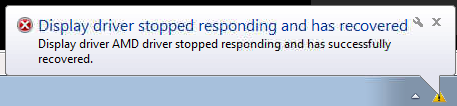New
#31
forgot, the sound devices "AF9015 BDA" is my dual tuner Freeview Card PCI and "Hua Xing" is my miditech Midi Keyboard for music production this one does drop out and can cause a unknown device i sort that by turning off the device when it's not in use. if the first one mentioned has a windows 7 compatibility problem then that could explain alot on errors on recording and could the Floppy Drive cause these problems? as it's not not completely supported


 Quote
Quote