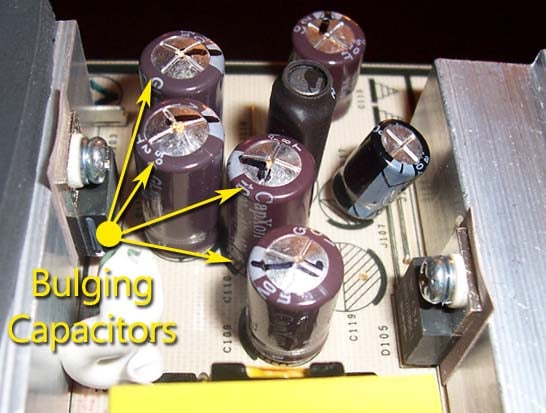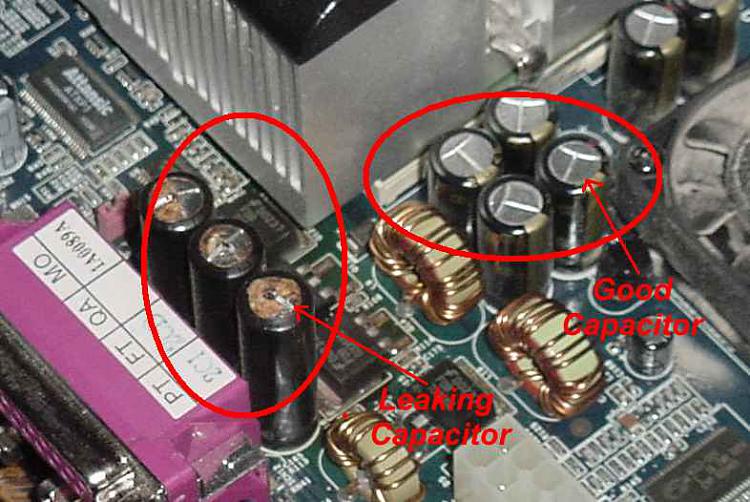New
#41
Blue screens have returned. The main issue I am having is that the computer just refuses to boot up. This morning I turned the power to On and it sat at a black screen for almost a full hour before booting up. I checked and am running the latest version BIOS for my motherboard.
I've attached a new SF Diagnostic Tool report from today. Driver Verifier was enabled for at least the most recent crash included in this report.
Thank you all for your help...it is starting to sound like it is a hardware issue
Last edited by jamestcoop; 12 Sep 2013 at 20:56.


 Quote
Quote