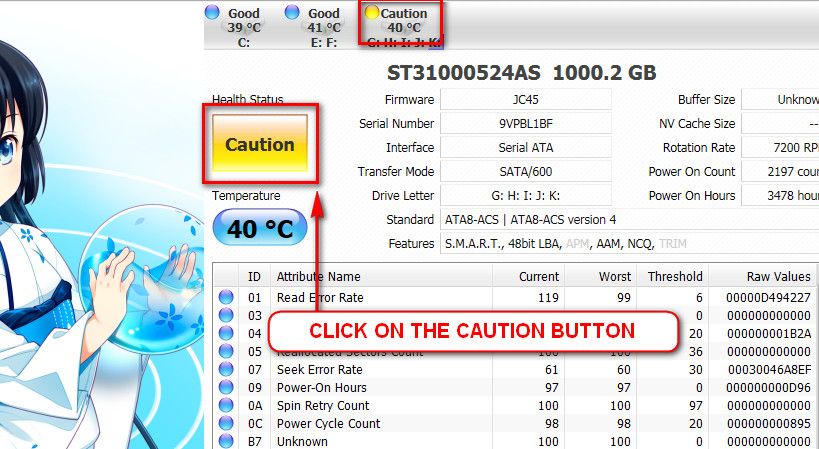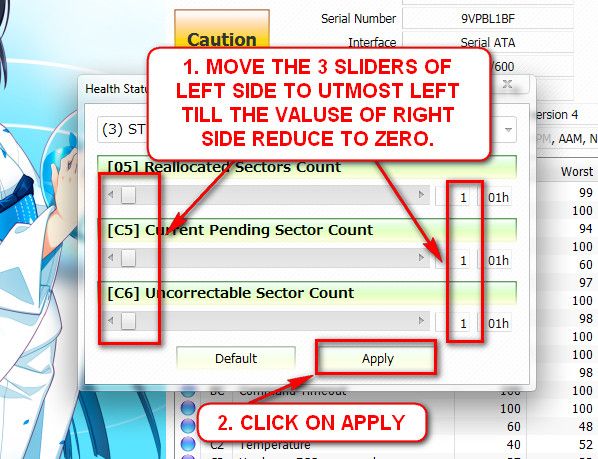New
#1
Random BSOD's, mainly ntoskrnl.exe but also other errors.
Hello.
I've had BSOD's going on for a while and I've had no idea why until recently when i found out it was because of a .sys file called atikmpag.sys was failing. I solved that by installing new drivers for my graphics card. Then i was "BSOD-free" for about twelve hours until this new ntoskrnl.exe started failing on me aswell. I have no idea how to fix this and I'd like some help with it! The BSOD's come mostly while playing a game for instance WoW. I can sometimes play non-stop for hours, and sometimes it just BSOD on login. Sometimes the whole screen just go blurry and it doesn't go to a BSOD, but it just freezes the whole computer. As I said, I've got no idea how to fix this.
I've uploaded the minidumps from last two days of BSOD's.
I hope that You can help me. I would appreciate it very much!
Kreshnak


 Quote
Quote For how to upload a screenshot or file,
For how to upload a screenshot or file,  Pay close attention to part 3 of the tutorial "If you have errors"
Pay close attention to part 3 of the tutorial "If you have errors"