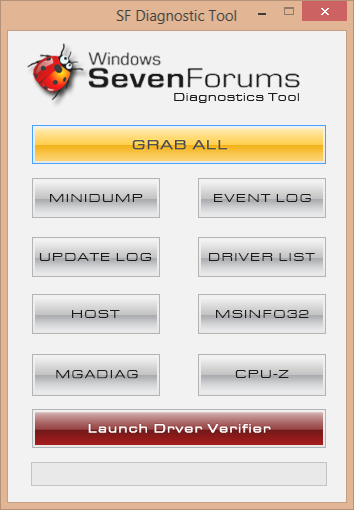New
#1
Not doing anything specific, error 0x000000A
I got a bsod with the following code:Code:Diagnostic Report (1.9.0027.0): ----------------------------------------- Windows Validation Data--> Validation Code: 0 Cached Online Validation Code: 0x0 Windows Product Key: *****-*****-GJY49-VJBQ7-HYRR2 Windows Product Key Hash: W5/6nm6F2UPXrCkY5xUhXb/+21g= Windows Product ID: 00426-OEM-8992662-00006 Windows Product ID Type: 2 Windows License Type: OEM SLP Windows OS version: 6.1.7601.2.00010100.1.0.001 ID: {E6F66BDB-D06F-46D9-A574-889A44911C98}(1) Is Admin: Yes TestCab: 0x0 LegitcheckControl ActiveX: N/A, hr = 0x80070002 Signed By: N/A, hr = 0x80070002 Product Name: Windows 7 Ultimate Architecture: 0x00000009 Build lab: 7601.win7sp1_gdr.130708-1532 TTS Error: Validation Diagnostic: Resolution Status: N/A Vista WgaER Data--> ThreatID(s): N/A, hr = 0x80070002 Version: N/A, hr = 0x80070002 Windows XP Notifications Data--> Cached Result: N/A, hr = 0x80070002 File Exists: No Version: N/A, hr = 0x80070002 WgaTray.exe Signed By: N/A, hr = 0x80070002 WgaLogon.dll Signed By: N/A, hr = 0x80070002 OGA Notifications Data--> Cached Result: N/A, hr = 0x80070002 Version: N/A, hr = 0x80070002 OGAExec.exe Signed By: N/A, hr = 0x80070002 OGAAddin.dll Signed By: N/A, hr = 0x80070002 OGA Data--> Office Status: 109 N/A OGA Version: N/A, 0x80070002 Signed By: N/A, hr = 0x80070002 Office Diagnostics: 025D1FF3-364-80041010_025D1FF3-229-80041010_025D1FF3-230-1_025D1FF3-517-80040154_025D1FF3-237-80040154_025D1FF3-238-2_025D1FF3-244-80070002_025D1FF3-258-3 Browser Data--> Proxy settings: N/A User Agent: Mozilla/4.0 (compatible; MSIE 8.0; Win32) Default Browser: C:\Program Files (x86)\Google\Chrome\Application\chrome.exe Download signed ActiveX controls: Prompt Download unsigned ActiveX controls: Disabled Run ActiveX controls and plug-ins: Allowed Initialize and script ActiveX controls not marked as safe: Disabled Allow scripting of Internet Explorer Webbrowser control: Disabled Active scripting: Allowed Script ActiveX controls marked as safe for scripting: Allowed File Scan Data--> Other data--> Office Details: <GenuineResults><MachineData><UGUID>{E6F66BDB-D06F-46D9-A574-889A44911C98}</UGUID><Version>1.9.0027.0</Version><OS>6.1.7601.2.00010100.1.0.001</OS><Architecture>x64</Architecture><PKey>*****-*****-*****-*****-HYRR2</PKey><PID>00426-OEM-8992662-00006</PID><PIDType>2</PIDType><SID>S-1-5-21-1325255555-207638284-2458288588</SID><SYSTEM><Manufacturer>MSI</Manufacturer><Model>MS-7693</Model></SYSTEM><BIOS><Manufacturer>American Megatrends Inc.</Manufacturer><Version>V2.2</Version><SMBIOSVersion major="2" minor="7"/><Date>20130204000000.000000+000</Date></BIOS><HWID>DBD80A00018400F2</HWID><UserLCID>0409</UserLCID><SystemLCID>0409</SystemLCID><TimeZone>Mountain Standard Time(GMT-07:00)</TimeZone><iJoin>0</iJoin><SBID><stat>3</stat><msppid></msppid><name></name><model></model></SBID><OEM><OEMID>ACRSYS</OEMID><OEMTableID>ACRPRDCT</OEMTableID></OEM><GANotification/></MachineData><Software><Office><Result>109</Result><Products/><Applications/></Office></Software></GenuineResults> Spsys.log Content: 0x80070002 Licensing Data--> Software licensing service version: 6.1.7601.17514 Name: Windows(R) 7, Ultimate edition Description: Windows Operating System - Windows(R) 7, OEM_SLP channel Activation ID: 7cfd4696-69a9-4af7-af36-ff3d12b6b6c8 Application ID: 55c92734-d682-4d71-983e-d6ec3f16059f Extended PID: 00426-00178-926-600006-02-1033-7601.0000-1312013 Installation ID: 004096156970319296268920026324991226590280827582826646 Processor Certificate URL: http://go.microsoft.com/fwlink/?LinkID=88338 Machine Certificate URL: http://go.microsoft.com/fwlink/?LinkID=88339 Use License URL: http://go.microsoft.com/fwlink/?LinkID=88341 Product Key Certificate URL: http://go.microsoft.com/fwlink/?LinkID=88340 Partial Product Key: HYRR2 License Status: Licensed Remaining Windows rearm count: 3 Trusted time: 8/24/2013 1:21:18 AM Windows Activation Technologies--> HrOffline: 0x00000000 HrOnline: 0x00000000 HealthStatus: 0x0000000000000000 Event Time Stamp: 8:11:2013 11:30 ActiveX: Registered, Version: 7.1.7600.16395 Admin Service: Registered, Version: 7.1.7600.16395 HealthStatus Bitmask Output: HWID Data--> HWID Hash Current: MgAAAAAABAABAAEAAAACAAAAAgABAAEAHKL0ZtqMgApU8hAz9likDoqb/lUMMN6RdjI= OEM Activation 1.0 Data--> N/A OEM Activation 2.0 Data--> BIOS valid for OA 2.0: yes Windows marker version: 0x20001 OEMID and OEMTableID Consistent: yes BIOS Information: ACPI Table Name OEMID Value OEMTableID Value APIC ALASKA A M I FACP ALASKA A M I HPET ALASKA A M I MCFG ALASKA A M I FPDT ALASKA A M I SSDT AMD POWERNOW IVRS AMD RD890S SLIC ACRSYS ACRPRDCT
0x000000A (0xFFFFEA8010ABA2F0, 0x0000000000000002, 0x0000000000000000, 0xFFFFF8000312AC5F)


 Quote
Quote https://www.sevenforums.com/tutorials/174459-dump-files-configure-windows-create-bsod.html
https://www.sevenforums.com/tutorials/174459-dump-files-configure-windows-create-bsod.html