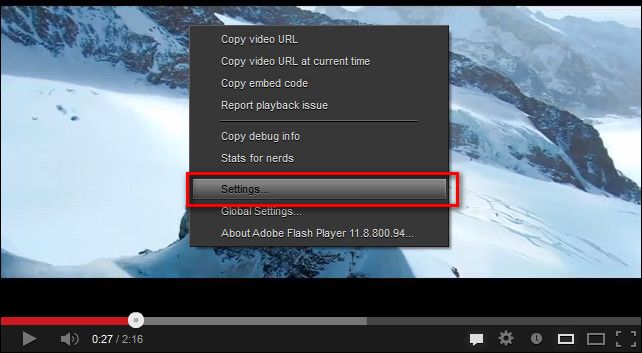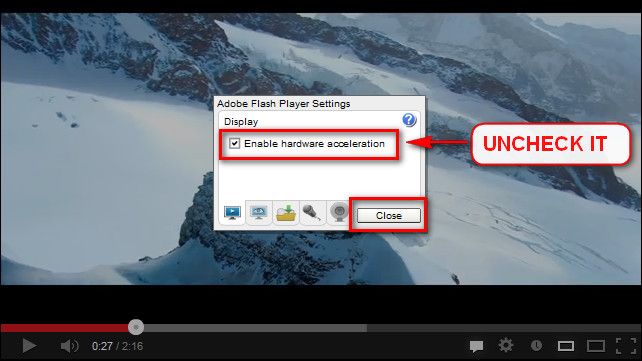New
#1
Very frequent BSOD. Sometimes not even at keyboard, disruptive.
My computer has crashed 3-4 times in just the past few days alone. It shouldn't be happening and it's irking me very much.
The computer hotline advised me to do a sfc scannow so I uloaded the logs there too. Thanks for the help!


 Quote
Quote