Hi, thanks for the info.
Your logs show a driver is causing an inconsistent power state:
Code:
*******************************************************************************
* *
* Bugcheck Analysis *
* *
*******************************************************************************
Use !analyze -v to get detailed debugging information.
BugCheck 9F, {3, fffffa8005ecbe40, fffff800049733d8, fffffa8006466c60}
Probably caused by : ACPI.sys
Followup: MachineOwner
---------
0: kd> !analyze -v
*******************************************************************************
* *
* Bugcheck Analysis *
* *
*******************************************************************************
DRIVER_POWER_STATE_FAILURE (9f)
Code:
0: kd> !devobj fffffa8005ecbe40
Device object (fffffa8005ecbe40) is for:
Cannot read info offset from nt!ObpInfoMaskToOffset
\Driver\ACPI DriverObject fffffa8005463af0
Current Irp 00000000 RefCount 1 Type 00000032 Flags 00003040
DevExt fffffa800547d7d0 DevObjExt fffffa8005ecbf90 DevNode fffffa8005ecd010
ExtensionFlags (0x00000800) DOE_DEFAULT_SD_PRESENT
Characteristics (0x00000080) FILE_AUTOGENERATED_DEVICE_NAME
AttachedDevice (Upper) fffffa800889c9f0 \Driver\i8042prt
The i8042prt.sys is a system function driver found in Windows for PS/2-style keyboard and mouse devices.
In your case it is related to your Synaptics PS/2 Port Touchpad, which is failing:
Code:
Faulting Driver: SynTP.sys
Refers to: Synaptic Touch Pad Driver
Download and Update to latest version:  Drivers | Synaptics
Drivers | Synaptics
Also your graphics driver is causing issues:
Code:
Faulting Driver: nvlddmkm.sys
Refers to: Geforce GT 540M Nvidia Graphics Driver
Looks like you have recently updated your graphics driver: nvlddmkm.sys Fri Jun 21 10:06:16 2013
Download and update to the 314.22 stable driver:  Drivers | GeForce
Drivers | GeForce
Post back any progress.
cheers
Dave



 Quote
Quote https://www.sevenforums.com/tutorials/174459-dump-files-configure-windows-create-bsod.html
https://www.sevenforums.com/tutorials/174459-dump-files-configure-windows-create-bsod.html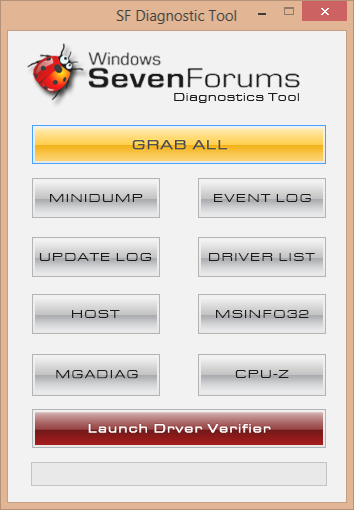
 :
: