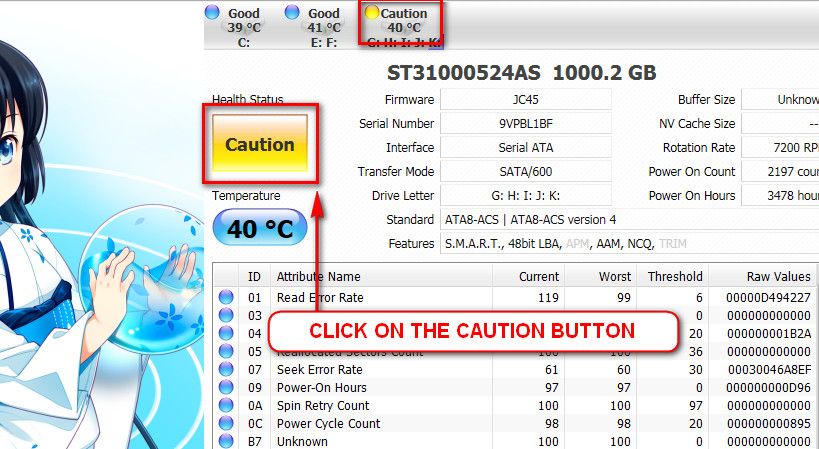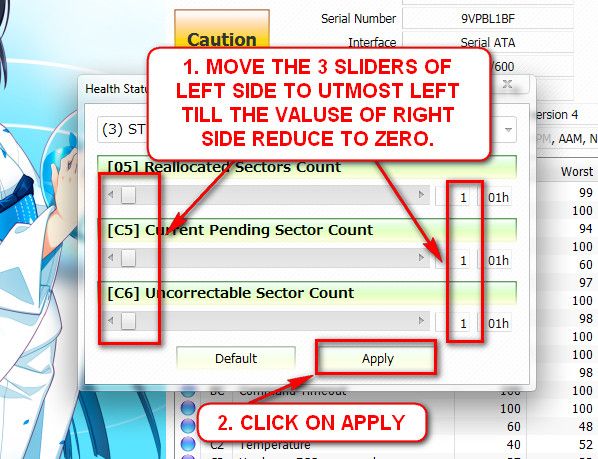New
#1
BSOD apon shutdown, Wont power off.
Hey Y'all
Long time no visit i'm sorry but the reason for my post is due to my Laptop not shutting down correctly, Stuck on last screen of shut down then BSOD's.
Not too sure if i have all the info you need here, I'll give it a shot ok.
Many thanks in advance for taking the time to read and hopefully help.
- System
- Provider
[ Name] Microsoft-Windows-Kernel-Power
[ Guid] {331C3B3A-2005-44C2-AC5E-77220C37D6B4}
EventID 41
Version 2
Level 1
Task 63
Opcode 0
Keywords 0x8000000000000002
- TimeCreated
[ SystemTime] 2013-10-05T16:17:04.410812100Z
EventRecordID 243287
Correlation
- Execution
[ ProcessID] 4
[ ThreadID] 8
Channel System
Computer Luke
- Security
[ UserID] S-1-5-18
- EventData
BugcheckCode 159
BugcheckParameter1 0x4
BugcheckParameter2 0x258
BugcheckParameter3 0xfffffa80042e5040
BugcheckParameter4 0xfffff80000b9c3d0
SleepInProgress false
PowerButtonTimestamp 0
Cheers


 Quote
Quote
 For how to upload a screenshot or file,
For how to upload a screenshot or file,  Pay close attention to Part 3 of the tutorial "If you have errors"
Pay close attention to Part 3 of the tutorial "If you have errors"