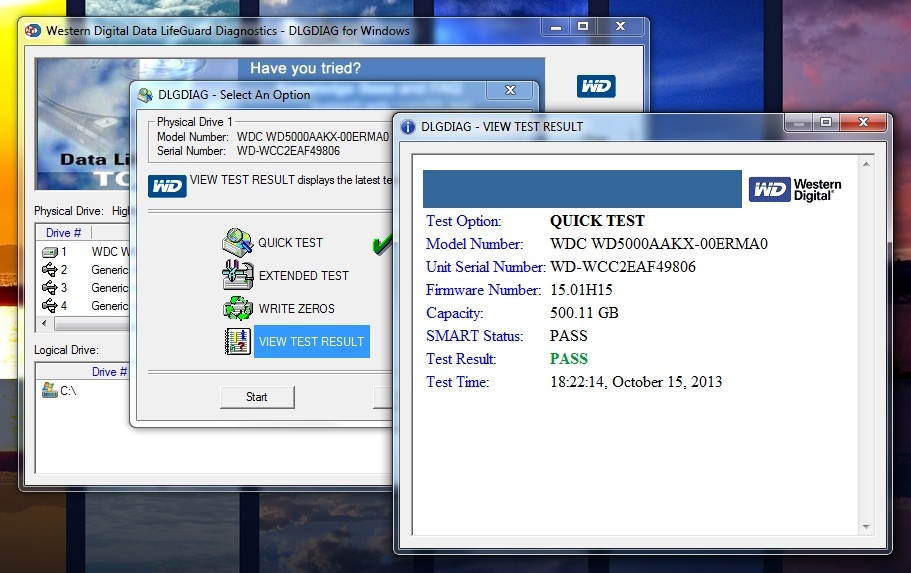New
#1
Windows 7 freezes randomly, ends up in stop Error-BSOD/force-resets
Hello!
This is my first Post so I'm trying not to forget anything.
I have attached the zip folder from the SF_diagnostics tool, in the folder you should find 2 of my latest mindumps - my big hope is that someone will look at the zipfile and tell me exactly what my problem is :)
Crash description:
Usually my windows just starts to slowly freeze, this often starts by google Chrome not responding - then my desktop will also begin to be unresponsive. Sometimes it recovers but most of the time nothing responds (except skype when in a call - this seems to last forever) and I am forced to do a hard reset - UNLESS the computer goes into bluescreen mode by itself, which happened twice in the last week, but I was forced to reset the computer much more often.
A curious thing is after this happens, my windows won't boot up, instead it will give me a "disk read error - press ctrl+alt+delete to restart" error, which I have to solve by unplugging the power, waiting a bit and then booting up again.
Now the thing is, I have replaced most of my PC's hardware a few months ago so most of it is pretty new (the Mobo, the CPU and the RAM) and the only "old" parts from my previous computer are the PSU, the DVD drive and the Hard Disk Drive (which was fairly new even before I replaced my computer parts) - and my old computer, even though I have done a fresh clean win7 install after replacing all the parts, crashed and froze in a very similar manner - how is that even possible?
I have tried using firefox instead of chrome, no effect. I also removed my graphics card and I am currently using the onboard chip, but it is still giving me those freezes.
I am really starting to despair as replacing the hardware did not solve my problem at all.
Please help me, I am really out of ideas and I fear consulting a technician that will just charge a lot of money and not even end up fixing the problem.
Best regards,
doc


 Quote
Quote