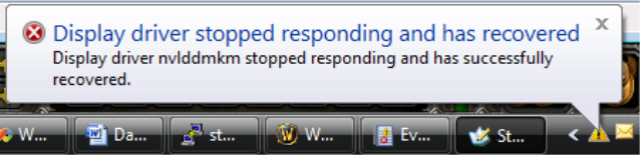New
#1
Win7 Crashes. Not sure why. Please help.
My computer with win7 pro 64bit is crashing once or twice a day. I tried - win memory diagnostic, virus scan, sys file checker, registry cleaner (winaso). None worked. I think registry cleaner made it worse. Also I used registry cleaner (ccleaner) last month. So I think something is wrong with me registry.


 Quote
Quote