New
#1
Recurring BSODs at specific time, then SSD no more detected
Hello,
As I was just using Google Chrome a few days ago, Windows started freezing - applications stopped working and a few seconds later I got a BSOD.
After that BSOD, it tried to reboot itself but then I got a black screen saying "Reboot and select proper boot device or Insert Boot Media in selected Boot device". That means the SSD on which my W7 is installed wasn't detected anymore.
I then did a manual reboot, and the SSD was back, normally detected. Windows started up normally, and I thought this was over. But then exactly 5-6min after startup, Windows froze out again, apps closing etc the same way before. BSOD, and SSD not detected anymore.
Manual reboot, SSD detected but again, 5-6min after startup Windows freezing, BSOD and SSD not detected anymore. It doesnt matter if I do something specific (chrome, spotify etc) or if I just stay on the desktop without opening anything - it freezes the same way. I also didnt notice any .exe launching at t+5min.
So always ~5 minutes after startup, apps start freezing and I get that BSOD, and then my SSD isnt detected anymore until I manually reboot the system.
I tried updating the firmware of my SSD (Corsair Force 40GB SATA II) but it didnt change anything.
Please help!
(Im new here, I hope I did everything right)


 Quote
Quote .
. Please manually check the minidump folder for more dump file:
Please manually check the minidump folder for more dump file: Start → Run → type MSINFO32 then hit Enter.
Start → Run → type MSINFO32 then hit Enter.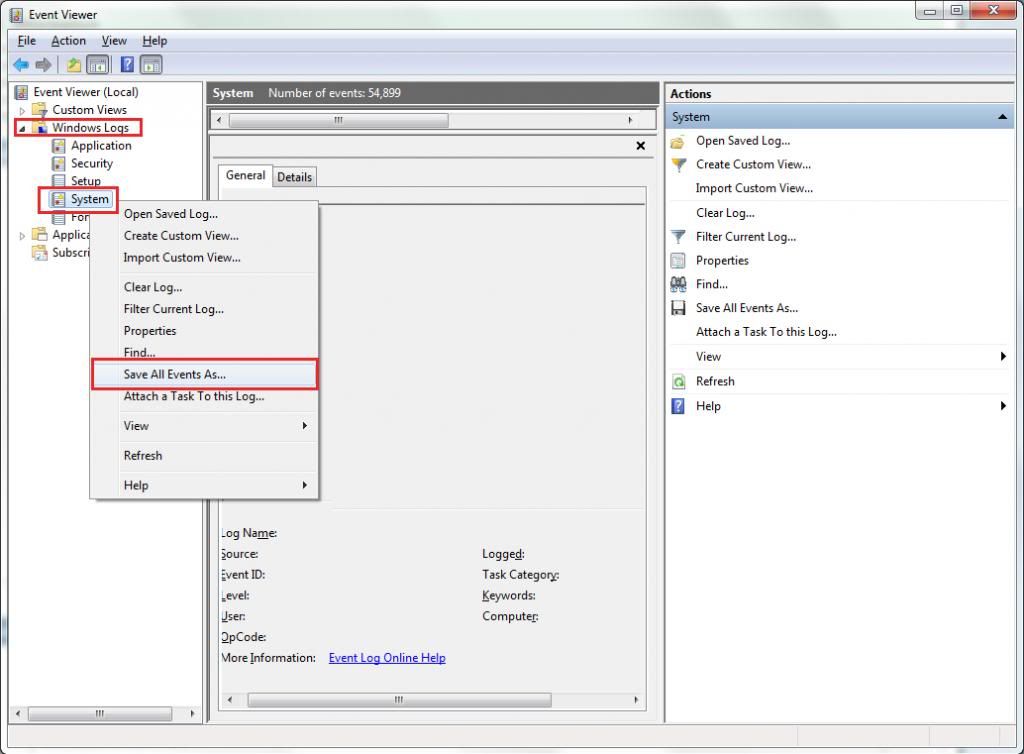
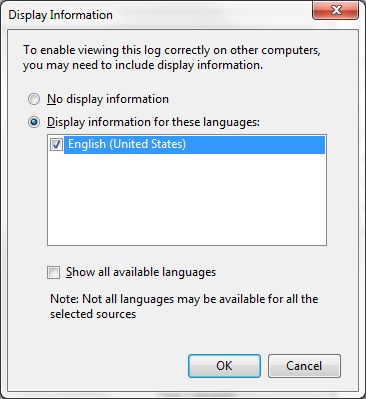
 *
*