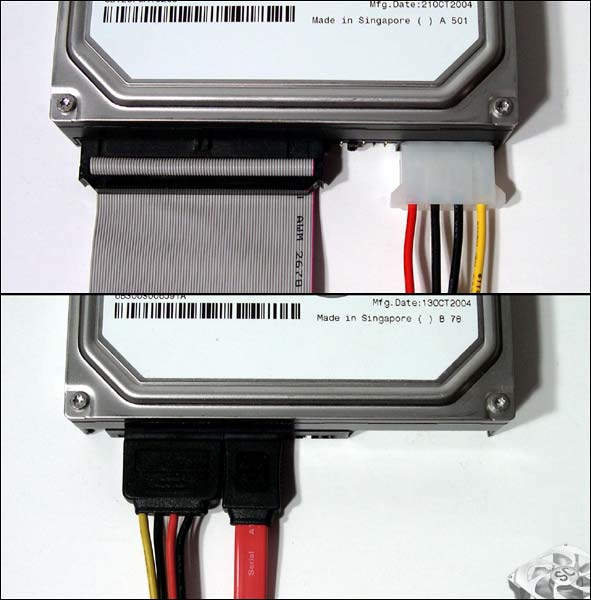New
#1
Windows getting stuck on Starting Windows
Okay, I've only upgraded to a new processor and tower. Ever since I swapped towers and processors I have not been able to load windows. It gets stuck on "Starting Windows" for hours and once Windows starts the Resolution is 640x480(go figure) and it runs really slow. I examined that my PS2 keyboard and mouse die at the usual time the computer should have already booted up at while the "Starting Windows" screen still appears. I've tried safe mode and all that other junk to have the same slow load time.
I tried a clean install of Windows 7, but the loading time is still super slow. Windows 7 Home Premium 32bit won't even install and 64bit takes hour to load and install. I tried debunking a bad power supply, bad ram, and bad hard drives/disk trays, but they're all good. It still does the same when I swap out the parts mentioned above. This motherboard previously worked in my last install of Windows and ran fine.
I have a hypothesis that where I'm using a 350watt Power Supply to run all my Tower lights/fans, My new Phenom x3 processor, and my Radeon HD 7770 that it's using too much power to supply fast hard drive speed, but I still think that it can't be due to that. Help would be appreciated as soon as possible. Thanks!
:)


 Quote
Quote