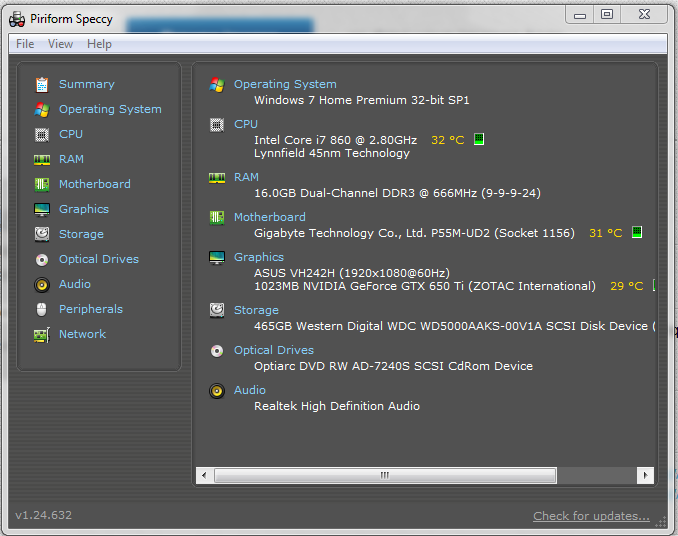New
#31
Installations are of two types. Clean install and Repair install. You are suggested to perform a clean install; as the repair install will not cure your issue.
When you are on Step 8, you can format the disc/partition.
Read it a few times before you start. If needed, get a print out and start installing following step by step.
Last edited by Arc; 02 Jan 2014 at 05:44. Reason: typo; as always.


 Quote
Quote