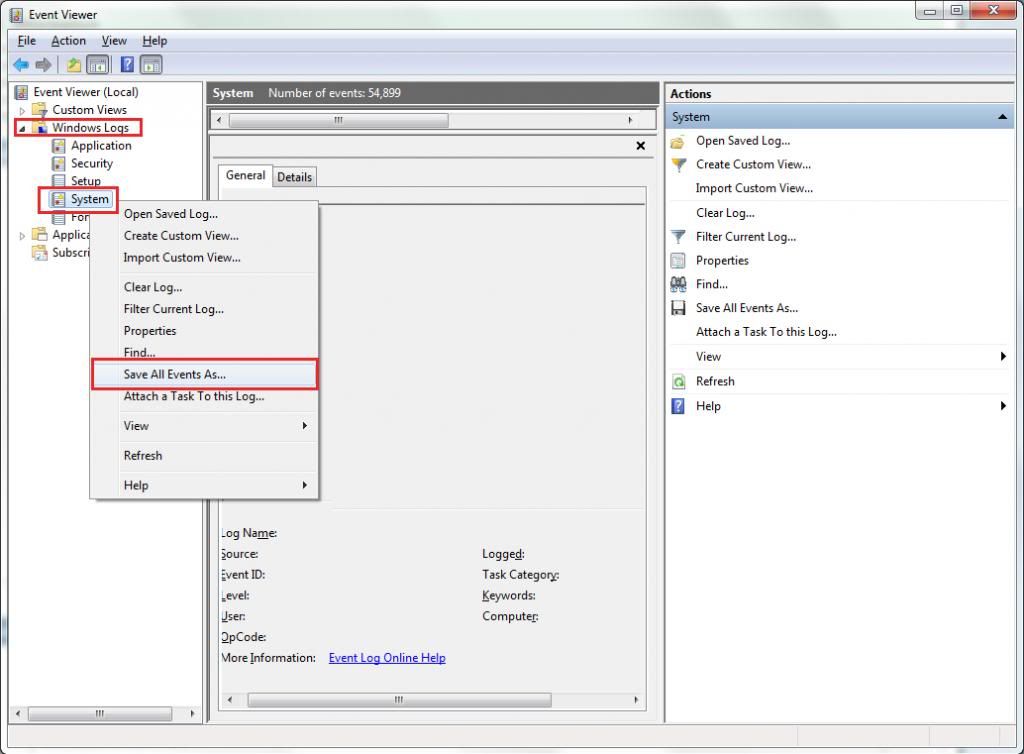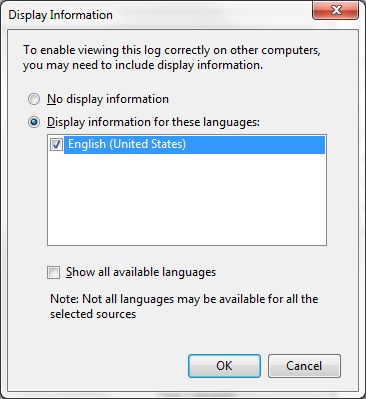New
#1
BSOD playing games or stress testing, bugcheck str 0x7f_8
Hello guys and girls,
Every time I try to play games or do something that's cpu or gpu intensive I get a BSOD. I've tried finding the faulty driver but to no avail. If anyone could help me with this problem I'd be very appreciative. Thanks in advance.
p.s. I think that the problems might be caused by overheating but I'm not sure. I haven't cleaned the fans in my laptop in a while but I while try that asap.
EDIT:
In hindsight, I realized I could have added more information. So far I've tried switching memory sticks. That didn't work. I've tried driver verifier and it did point out some conflicting drivers, but installing and reinstalling the proper drivers didn't stop the BSOD's. Also it seems that I'm getting BSOD's only when I'm stress testing my gpu (not overclocked) not my CPU (which heats to 92 degrees Celsius max, too much?). I tried underclocking both my CPU and GPU but that didn't work. I've updated my BIOS too. If you need more info please let me know.
Last edited by Halleluja; 02 Jan 2014 at 11:00.


 Quote
Quote .
. Test for thermals and stability:
Test for thermals and stability:
 Start → Run → type MSINFO32 then hit Enter.
Start → Run → type MSINFO32 then hit Enter.