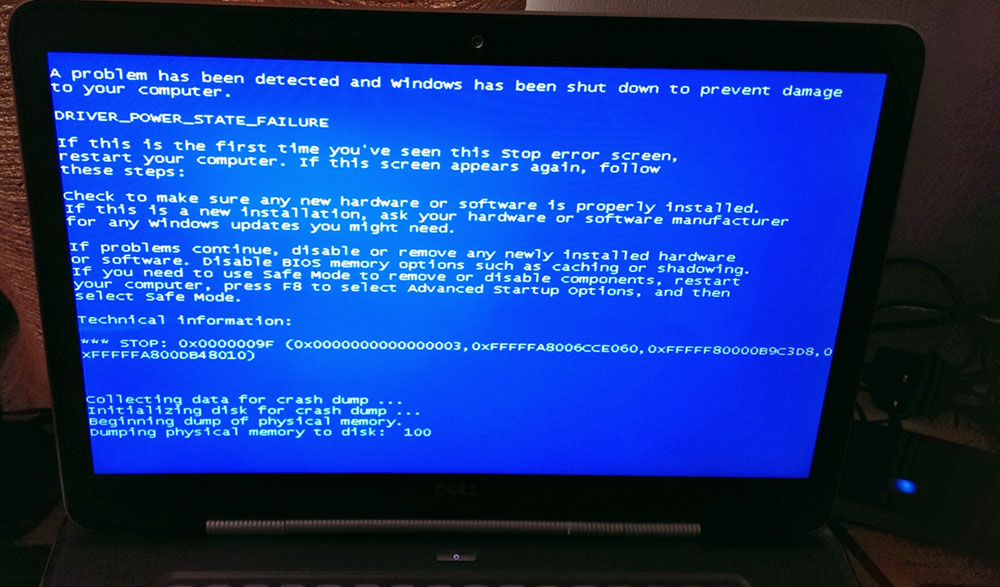New
#11
That is progress :).
Does the system behave in that manner every time you try to wake it from sleep?
Please do it a couple more times and then upload the system event log.
Please export and upload your system event log.
Start → type eventvwr → hit Enter.
- Toggle open the triangle to the left of Windows Logs, right-click on System and choose Save All Events As...
- A dialogue box will pop up asking you to name the file and select the save directory, name the file the same as your Seven Forums user-name and save it to the desktop.
- A second dialogue box will appear asking you to select the Display Information, select Display information for these languages and check the box next to English (if you don't have English automatically offered check the box at the bottom to display additional languages - Show all available languages and check English).
- Wait a few moments until the cursor returns to normal. The file will now be on your desktop (given it's the directory it was saved to) UserName.evtx, next to it there will be a folder called LocaleMetaData select both the .evtx file as well as the folder and compress them using Winrar / 7zip and attach it in your next post.

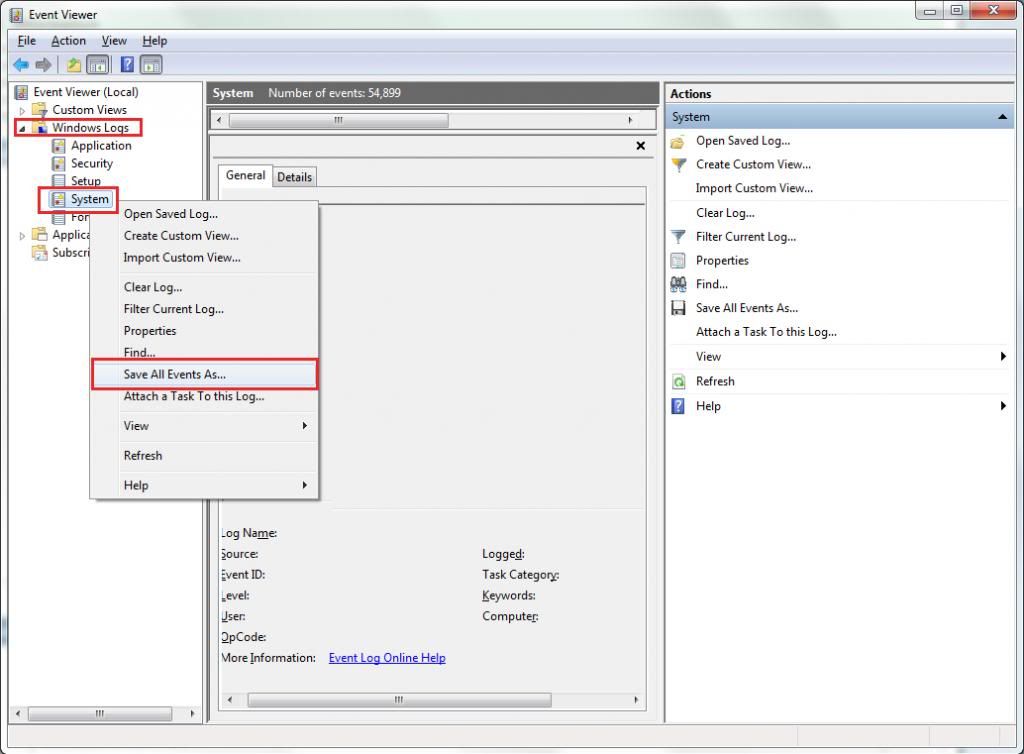
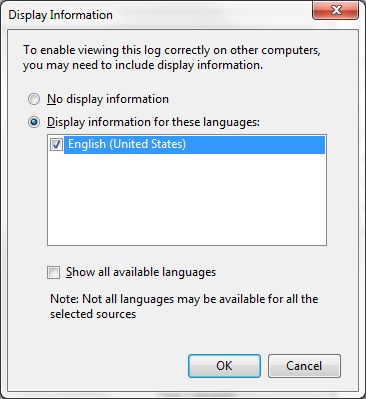

 Quote
Quote Please clear up your startup by following this tutorial -
Please clear up your startup by following this tutorial -