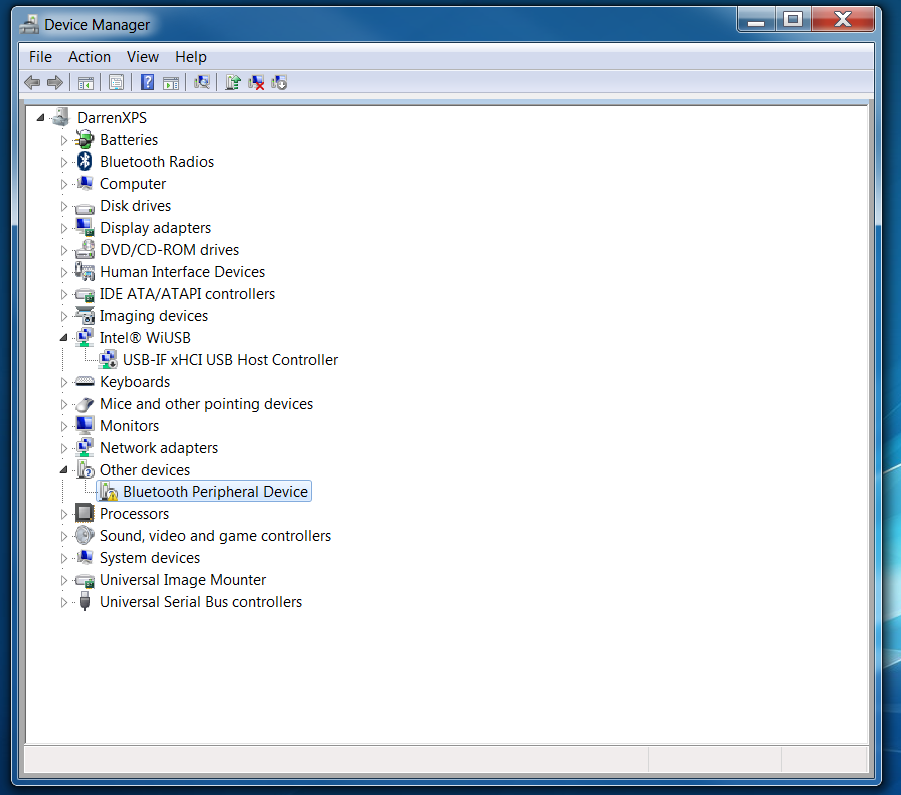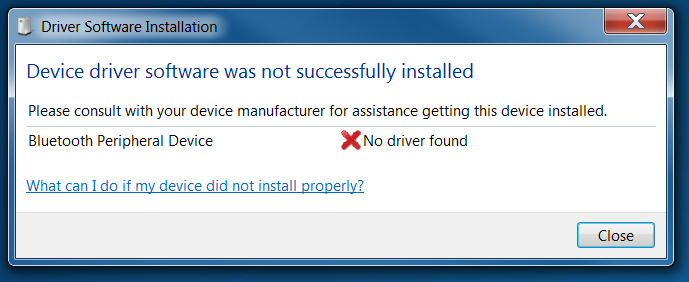New
#21
Hi, yes sorry it is the same black screen after sleep-mode. I only ever got one BSOD.
Yes thats correct, no BSOD's have happened since post #17.
I have just updated the GForce driver to the latest stable release, and restarted.
On putting the box to sleep, and awaking from sleep-mode, i get the blank screen again.
Windows Logs attached.
Thank you.


 Quote
Quote ..
.. Options two, Three, and Four are just alternate ways to turn hibernate on or off.
Options two, Three, and Four are just alternate ways to turn hibernate on or off.