New
#1
BSOD chrome.exe bugcheck 124 repeatingly.
Hi, I have had this issues for a while now. All my system infos are on my profile.
I have done yesterday:
- Hard drive test with the WD diagnotic tool: no errors.
- memory test 21 hours with memtest86+ 5.01: no errors
- 3x cpustab test no error whatsoever and no overheating nor overclocking (other than the 1090T "built in" OC at 3.2GHz
- updated all bios, drivers etc etc.
and yet I am constantly getting BSOD while playing FB games and none while playing online games such as WOT, WOW Diablo III etc... I am stomped and really need some help. Here are the last minidump file infos and I have also attached SF zip file
Microsoft (R) Windows Debugger Version 6.12.0002.633 AMD64
Copyright (c) Microsoft Corporation. All rights reserved.
Loading Dump File [C:\Windows\Minidump\013014-20514-01.dmp]
Mini Kernel Dump File: Only registers and stack trace are available
WARNING: Whitespace at end of path element
Symbol search path is: SRV*c:\symbols*http://msdl.microsoft.com/download/symbols
Executable search path is:
Windows 7 Kernel Version 7601 (Service Pack 1) MP (6 procs) Free x64
Product: WinNt, suite: TerminalServer SingleUserTS
Built by: 7601.18247.amd64fre.win7sp1_gdr.130828-1532
Machine Name:
Kernel base = 0xfffff800`03001000 PsLoadedModuleList = 0xfffff800`032446d0
Debug session time: Thu Jan 30 18:06:59.904 2014 (UTC - 5:00)
System Uptime: 6 days 6:27:00.554
Loading Kernel Symbols
...............................................................
................................................................
......................................
Loading User Symbols
Loading unloaded module list
......
*******************************************************************************
* *
* Bugcheck Analysis *
* *
*******************************************************************************
Use !analyze -v to get detailed debugging information.
BugCheck 124, {0, fffffa8007e1b028, b654a000, 1c000145}
Probably caused by : hardware
Followup: MachineOwner
---------
4: kd> !analyze -v
*******************************************************************************
* *
* Bugcheck Analysis *
* *
*******************************************************************************
WHEA_UNCORRECTABLE_ERROR (124)
A fatal hardware error has occurred. Parameter 1 identifies the type of error
source that reported the error. Parameter 2 holds the address of the
WHEA_ERROR_RECORD structure that describes the error conditon.
Arguments:
Arg1: 0000000000000000, Machine Check Exception
Arg2: fffffa8007e1b028, Address of the WHEA_ERROR_RECORD structure.
Arg3: 00000000b654a000, High order 32-bits of the MCi_STATUS value.
Arg4: 000000001c000145, Low order 32-bits of the MCi_STATUS value.
Debugging Details:
------------------
BUGCHECK_STR: 0x124_AuthenticAMD
CUSTOMER_CRASH_COUNT: 1
DEFAULT_BUCKET_ID: VISTA_DRIVER_FAULT
PROCESS_NAME: chrome.exe
CURRENT_IRQL: f
STACK_TEXT:
fffff880`009bab08 fffff800`035f8a3b : 00000000`00000124 00000000`00000000 fffffa80`07e1b028 00000000`b654a000 : nt!KeBugCheckEx
fffff880`009bab10 fffff800`0318d463 : 00000000`00000001 fffffa80`06be22c0 00000000`00000000 fffffa80`06be2310 : hal!HalBugCheckSystem+0x1e3
fffff880`009bab50 fffff800`035f8700 : 00000000`00000728 fffffa80`06be22c0 fffff880`009baeb0 00000000`00000000 : nt!WheaReportHwError+0x263
fffff880`009babb0 fffff800`035f8052 : fffffa80`06be22c0 fffff880`009baeb0 fffffa80`06be22c0 00000000`00000000 : hal!HalpMcaReportError+0x4c
fffff880`009bad00 fffff800`035ebe8f : 00000000`00000000 00000000`00000001 fffff880`009baf30 00000000`00000000 : hal!HalpMceHandler+0x9e
fffff880`009bad40 fffff800`030754ac : 00000000`00000000 00000000`00000000 00000000`00000000 00000000`00000000 : hal!HalHandleMcheck+0x47
fffff880`009bad70 fffff800`03075313 : 00000000`00000000 00000000`00000000 00000000`00000000 00000000`00000000 : nt!KxMcheckAbort+0x6c
fffff880`009baeb0 00000000`6906d452 : 00000000`00000000 00000000`00000000 00000000`00000000 00000000`00000000 : nt!KiMcheckAbort+0x153
00000000`00268e60 00000000`00000000 : 00000000`00000000 00000000`00000000 00000000`00000000 00000000`00000000 : 0x6906d452
STACK_COMMAND: kb
FOLLOWUP_NAME: MachineOwner
MODULE_NAME: hardware
IMAGE_NAME: hardware
DEBUG_FLR_IMAGE_TIMESTAMP: 0
FAILURE_BUCKET_ID: X64_0x124_AuthenticAMD_PROCESSOR_CACHE
BUCKET_ID: X64_0x124_AuthenticAMD_PROCESSOR_CACHE
Followup: MachineOwner
---------
4: kd> lmvm hardware
start end module name
thank you kindly for your time


 Quote
Quote

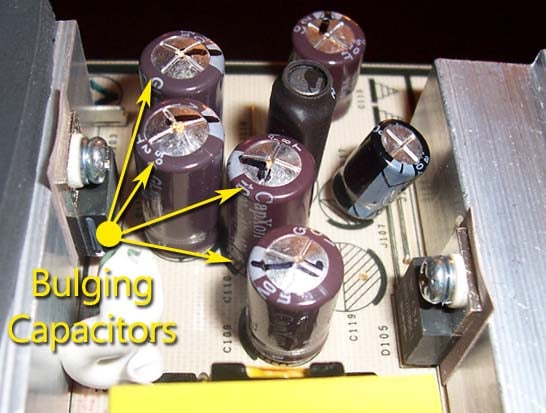

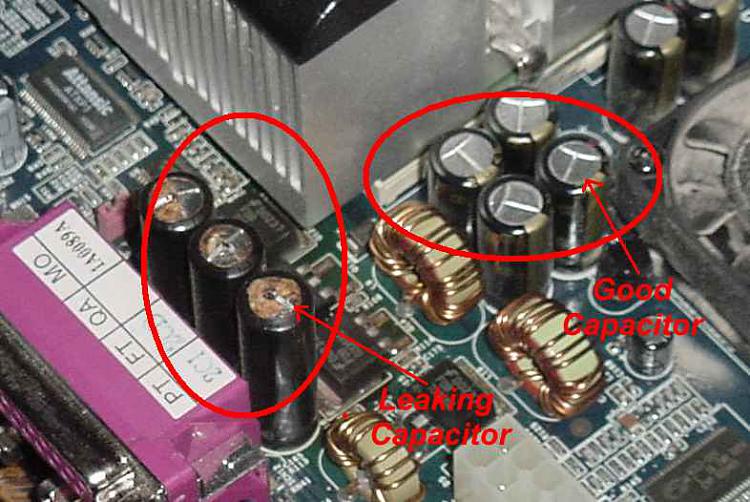
 Test for thermals and stability:
Test for thermals and stability: