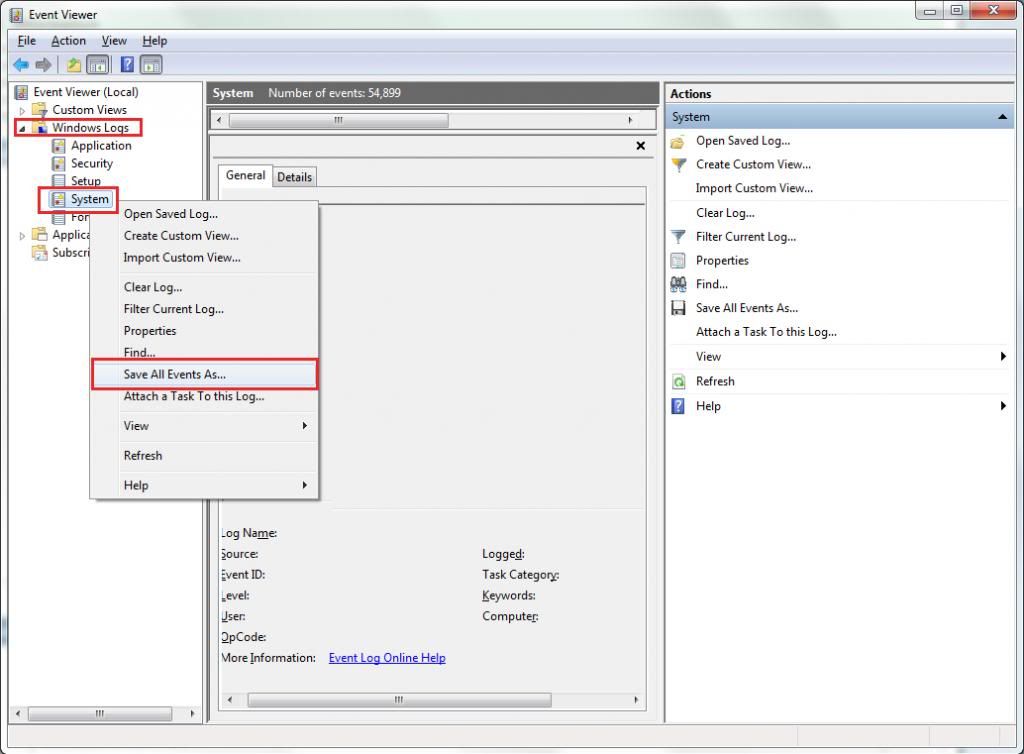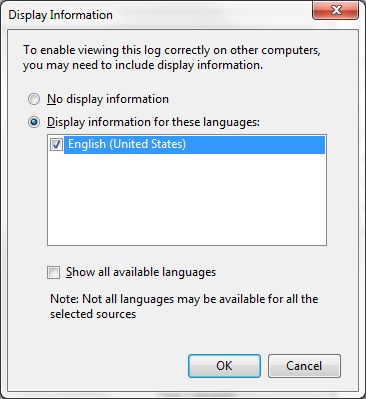New
#1
Random BSOD and STOP at *starting* , after windows update...
Hi, sorry for my english. I'm Mark.
I have a problem of random bsod (only at starting of original windows7 x64) on my new Vaio (May2013 800€).
The problems began on the 6th of january after windows update.
I have tested the ram (memtest and memtest+), graphic and hd (hdtune) also with the sony diagnostic tools, and it's all OK!
I have restored windows at factory state and installed only my software (without the windows update!) but I have not had any problems with bsod... after 15 days I have updated the KB protection windows but reappeared the problems of random bsod and stop message...
NTOSKRNL.sys
NTFS.sys
FLTMGR.sys
or
IRQL_NOT_LESS_OR_EQUAL
BAD_POOL_HEADER
MEMORY_MANAGEMENT
and other
Microsoft and Sony have answer me that I have to pay (160€) to get assistance... -.-'
Do you know what is the update that could create this problem?
Then, can you tell me which are all the updates of the last month jan-feb?
Thank you very much
Last edited by magimagi; 30 Jan 2014 at 15:33.


 Quote
Quote
 Start → type eventvwr → hit Enter.
Start → type eventvwr → hit Enter.