New
#1
BSOD While gaming
I recently built my own custom PC specifically for gaming (You may be able to check the specs on my profile on something). I recently got a BSOD and would just like some insight into what's causing it and how I can stop it.
Problem signature:
Problem Event Name: BlueScreen
OS Version: 6.1.7601.2.1.0.768.3
Locale ID: 2057
Additional information about the problem:
BCCode: 1e
BCP1: 0000000000000000
BCP2: 0000000000000000
BCP3: 0000000000000000
BCP4: 0000000000000000
OS Version: 6_1_7601
Service Pack: 1_0
Product: 768_1
Files that help describe the problem:
C:\Windows\Minidump\020114-6349-01.dmp
C:\Users\Rhys\AppData\Local\Temp\WER-11793-0.sysdata.xml
Last edited by ViiperzOMighty; 01 Feb 2014 at 14:36. Reason: Added required files.


 Quote
Quote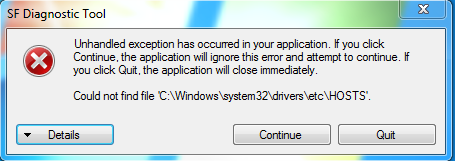
 Please update the GPU driver:
Please update the GPU driver: