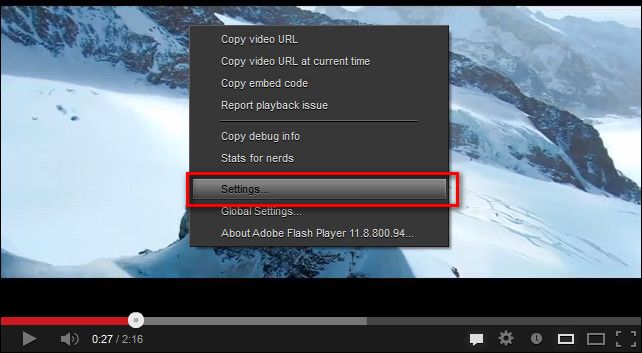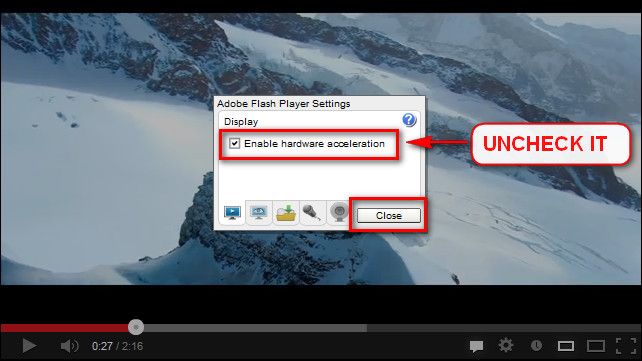Danail, I am sorry to say that your issue is beyond my ability. I can understand the situation, but I cannot guide you the best course of actions.
I already asked for more help, hope somebody having more knowledge, experience and expertise will take a look soon.
I was hesitating to post my understanding here, lest it diverts the line of thinking of the next coming helper. But if you want to know, your issue is caused by graphics switching. A very common issue for laptops having dual graphics. When one GPU stops the action and gives the charge to the other one, the former one goes to sleep/hibernate, and when the time comes to take the baton back, it fails to wake up within a stipulated time. Technically it is called Driver Power State Failure. The various power states are:
The ACPI specification defines the following four Global "Gx" states and six Sleep "Sx" states for an ACPI-compliant computer-system:
- G0 (S0): Working. "Awaymode" is a subset of S0, where monitor is off but background tasks are running.
- G1, Sleeping. Divided into four states, S1 through S4:
- S1: All the processor caches are flushed, and the CPU(s) stops executing instructions. The power to the CPU(s) and RAM is maintained. Devices that do not indicate they must remain on, may be powered off.
- S2: CPU powered off. Dirty cache is flushed to RAM.
- S3: Commonly referred to as Standby, Sleep, or Suspend to RAM (STR). RAM remains powered.
- S4: Hibernation or Suspend to Disk. All content of the main memory is saved to non-volatile memory such as a hard drive, and is powered down.
- G2 (S5), Soft Off: G2/S5 is almost the same as G3 Mechanical Off, except that the power supply unit (PSU) still supplies power, at a minimum, to the power button to allow return to S0. A full reboot is required. No previous content is retained. Other components may remain powered so the computer can "wake" on input from the keyboard, clock, modem, LAN, or USB device.
- G3, Mechanical Off: The computer's power has been totally removed via a mechanical switch (as on the rear of a PSU). The power cord can be removed and the system is safe for disassembly (typically, only the real-time clock continues to run - using its own small battery).
Furthermore, the specification defines a
Legacy state: the state on an operating system which does not support ACPI. In this state, the hardware and power are not managed via ACPI, effectively disabling ACPI.
Source: Advanced Configuration and Power Interface - Wikipedia, the free encyclopedia
For laptops with switchable graphics, this power state change mechanism is controlled by an external resource, called nvidia Optimus Technology. Good to hear, but it is the source of troubles in my understanding. ACPI is complicated itself, and some external control over it makes it too critical to handle effectively.
The crash dump says:
Code:
BugCheck 9F, {3, fffffa8007deda10, fffff8000481c3d8, fffffa8005473960}
Unable to load image \SystemRoot\system32\DRIVERS\nvlddmkm.sys, Win32 error 0n2
*** WARNING: Unable to verify timestamp for nvlddmkm.sys
*** ERROR: Module load completed but symbols could not be loaded for nvlddmkm.sys
Probably caused by : pci.sys
Followup: MachineOwner
---------
Code:
*******************************************************************************
* *
* Bugcheck Analysis *
* *
*******************************************************************************
DRIVER_POWER_STATE_FAILURE (9f)
A driver has failed to complete a power IRP within a specific time.
Arguments:
Arg1: 0000000000000003, A device object has been blocking an Irp for too long a time
Arg2: fffffa8007deda10, Physical Device Object of the stack
Arg3: fffff8000481c3d8, nt!TRIAGE_9F_POWER on Win7 and higher, otherwise the Functional Device Object of the stack
Arg4: fffffa8005473960, The blocked IRP
The blocked IRP is:
Code:
Irp is active with 4 stacks 3 is current (= 0xfffffa8005473ac0)
No Mdl: No System Buffer: Thread 00000000: Irp stack trace. Pending has been returned
cmd flg cl Device File Completion-Context
[ 0, 0] 0 2 00000000 00000000 00000000-00000000
Args: 00000000 00000000 00000000 ffffffffc000000e
[ 16, 0] 0 2 fffffa8007deda10 00000000 fffff8800f63dc10-fffffa8009d02650
\Driver\pci nvlddmkm
Args: 00000000 00000000 00000000 00000000
>[ 16, 2] 0 e1 fffffa8008816480 00000000 00000000-00000000 pending
\Driver\nvlddmkm
Args: 00000000 00000001 00000001 00000000
[ 0, 0] 0 0 00000000 00000000 00000000-fffffa80057d8880
Args: 00000000 00000000 00000000 00000000
So it is the display driver that is failing to response within the specific time, and the device is the dedicated nvidia GPU.
Now let us search for the device object:
Code:
Device object (fffffa8008816480) is for:
InfoMask field not found for _OBJECT_HEADER at fffffa8008816450
\Driver\nvlddmkm DriverObject fffffa8008518060
Current Irp 00000000 RefCount 0 Type 00000023 Flags 00002004
DevExt fffffa80088165d0 DevObjExt fffffa8008816f88
ExtensionFlags (0x00000800) DOE_DEFAULT_SD_PRESENT
Characteristics (0x00000100) FILE_DEVICE_SECURE_OPEN
AttachedTo (Lower) fffffa8007de5860 \Driver\ACPI
Device queue is not busy.
So we are back to ACPI. And it is the issue here.
If you want me to suggest you, my suggestions would be:
To disable the integrated graphics and to use the nvidia GPU only; as the desktops do. If disabling the integrated GPU cause any display related issue, perform a clean install using the dedicated GPU only.
Otherwise, if you are not a gamer, you may disable the dedicated GPU, too.
If possible, upload the list of all the third party drivers Using NirSoft DriverView :
- Download and execute Driverview
- View > Hide Microsoft Drivers
- Edit > Select all
- File > Save Selected Items
- In the Save dialog, Set the path to desktop, Put "Driverview" in the name field, and save.
- Zip the .txt file and upload it.
A look at the third party source of ACPI may be a vital information here.
But this suggestion is contradicted many a times, so I think there must be some better way to deal with this issue; which is not yet known to me.
As i told earlier, I already asked for more help. Hope it will arrive soon.
But, IMHO, neither GPU is corrupted. This issue has no relation with PSU (Power Supply Unit) by any chance, and apparently there is no reason to believe that a virus is causing this issue.


 Quote
Quote