New
#1
HDD suddenly stop working and BSOD while working
I need help please , my PC started to suddenly stop , my HDD dont even spin when i tried to touch it , the screen doesnt change , but i cant move my mouse or do anything , when i restart the pc and open the Reliability history , it says i got BSOD. i thought it was the windows before , so i installed new windows , format my HDD , but it still getting that problem. here is my SF diagnostic report.
https://drive.google.com/file/d/0Byd...it?usp=sharing
just out of curiousity , when im installing something on my pc , i notice it runs very slowly , and when i check the resource monitor , its like this
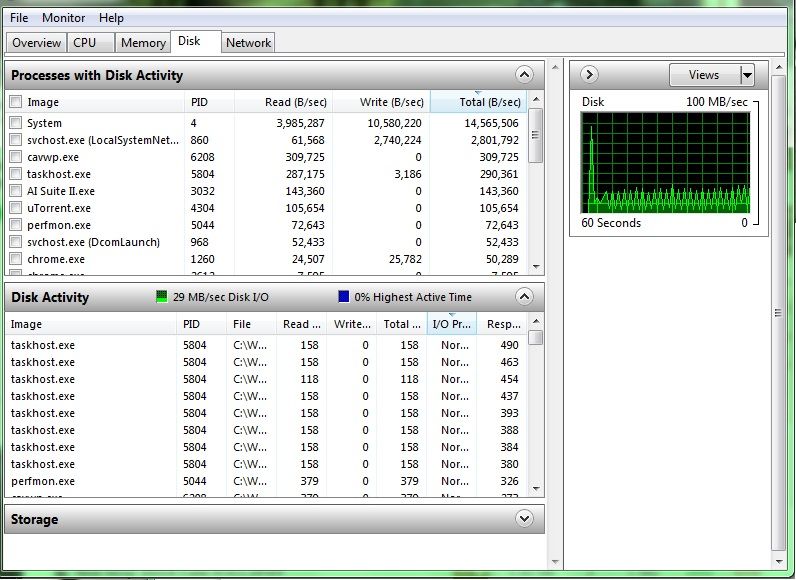


 Quote
Quote