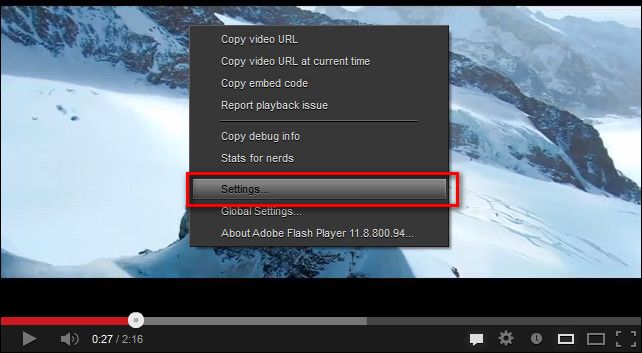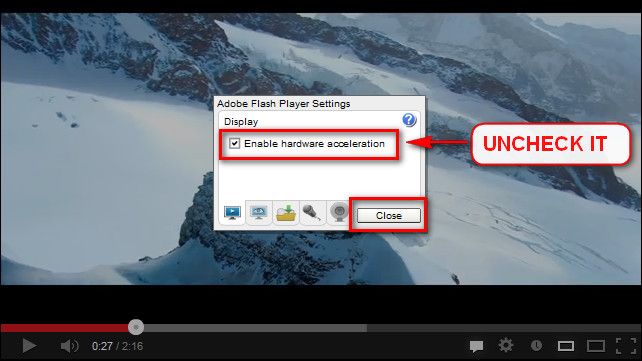New
#1
BSOD when playing most games or watching YouTube videos
This BSOD happens mostly when I'm trying to run games. I don't do anything particularly graphically intensive on my computer, mostly WoW and things like Starbound and League of Legends. It also crashes occasionally while watching YouTube videos though this is much less frequent. The research I've done seems to imply it's some kind of issue with my drivers, but I have no idea how I would begin to solve that. I've tried re-installing my video drivers from scratch and it hasn't solved the issue. If you can do anything to help me out, I'd be very grateful. Thanks.


 Quote
Quote