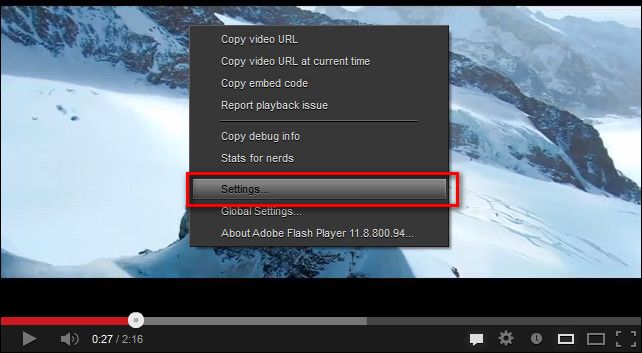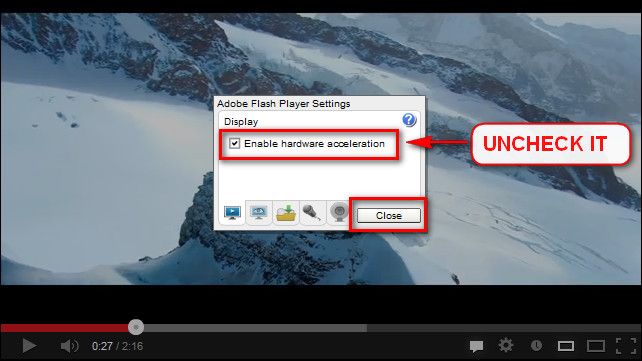New
#1
BSOD 0X0000009f unable to resolve
hello,
i have been having a constant BSOD problem with my computer.i have tried to update all the drivers, run several virus scans and the program alien autopsy which came with my computer, but it hasnt been able to solve the issue. this is starting to get really annoying as it happened 5 times today in 30 minutes. can anyone help me? i have attached a zip of all the files from the SF diagnostic tool. if any more information is needed, i will come back and verify. thanks to anyone everyone who helps resolve this issue.


 Quote
Quote