New
#1
BSOD after starting computer following a short circuit
Hello,
somehow I managed to get water into the power socket that my computer was plugged into, resulting in a short circuit. After reconnecting all the cables I attempted to start my computer and succeeded until the windows 7 loading screen (booting was thus successful). After a few seconds I received the following BSOD message:
The error itself sounds like it could be caused by anything. Here's the carrona.org BSOD index entry:
STOP 0x0000007E: SYSTEM_THREAD_EXCEPTION_NOT_HANDLED (go to top of page) Usual causes: Insufficient disk space, Device driver, Video card, BIOS, Breakpoint with no debugger attached, Hardware incompatibility, Faulty system service, Memory, 3rd party remote control,
There is definitely enough disk space available, video card drivers are up to date and hardware incompatibility sounds implausible given that the system ran just fine for two years with these components. That leaves device drivers, GPU, BIOS, breakpoint with no debugger attached, memory, faulty system service and 3rd party remote control.
Unfortunately I cannot diagnose the error further, since I can't interpret the parameters of the error properly (what comes after the 0x0000007e).
Help of any description is highly appreciated, in particular analysis of the aforementioned parameters.
My System:
Core i7 950; Dual GTX 580 3GB; Dual Caviar Black 1TB R0; Corsair Force 120GB SSD; Corsair Dominator GT 6 GB DDR3-1866; Asus Rampage III Extreme; Corsair AX1200 PSU; Windows 7 64
I would also like to apologize for not being able to follow the posting instructions, seeing as I cannot install diagnostic software given the situation I am in.
Thanks for your time,
Mark
Last edited by MdK; 07 Apr 2014 at 17:30.

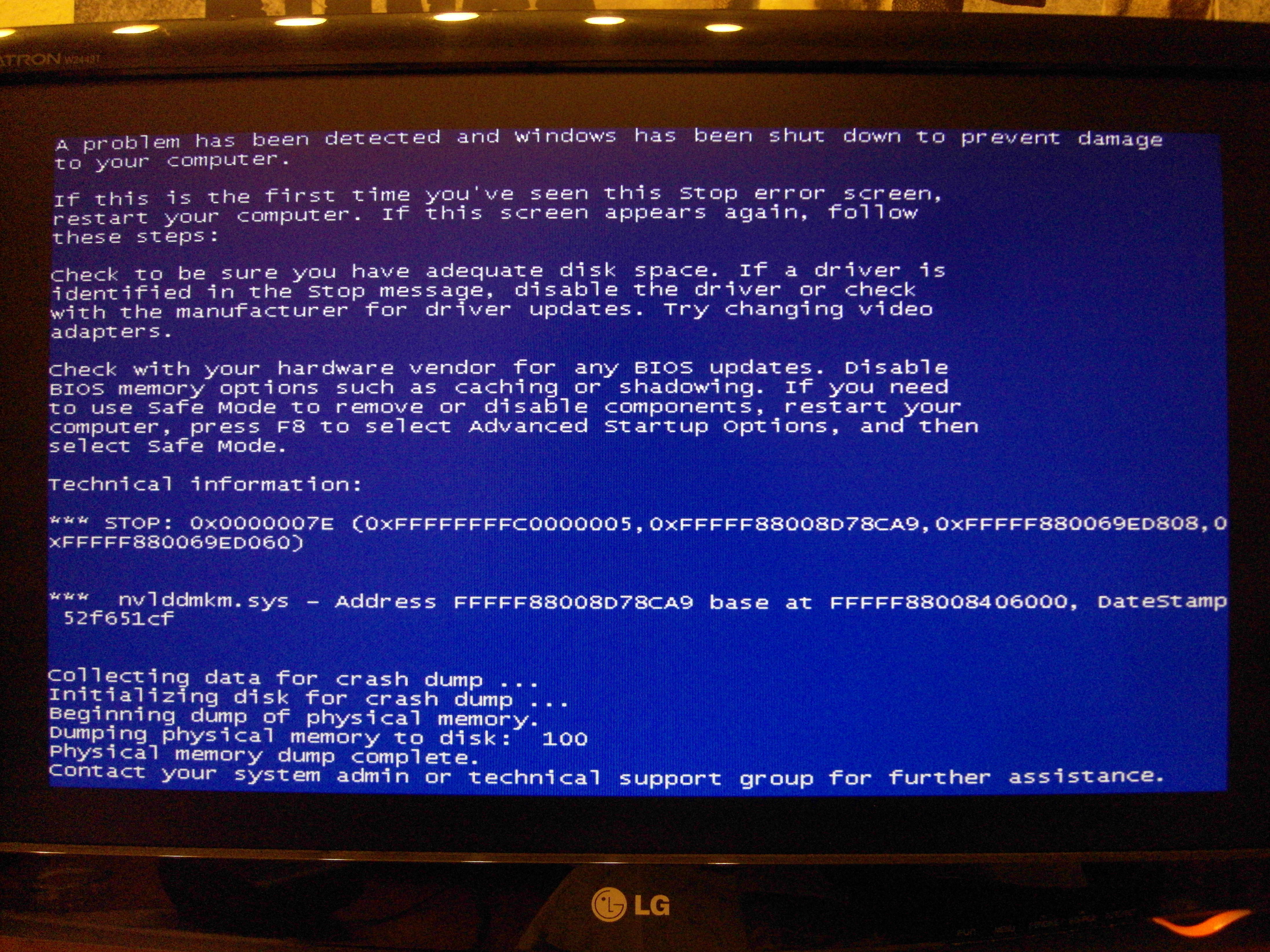

 Quote
Quote