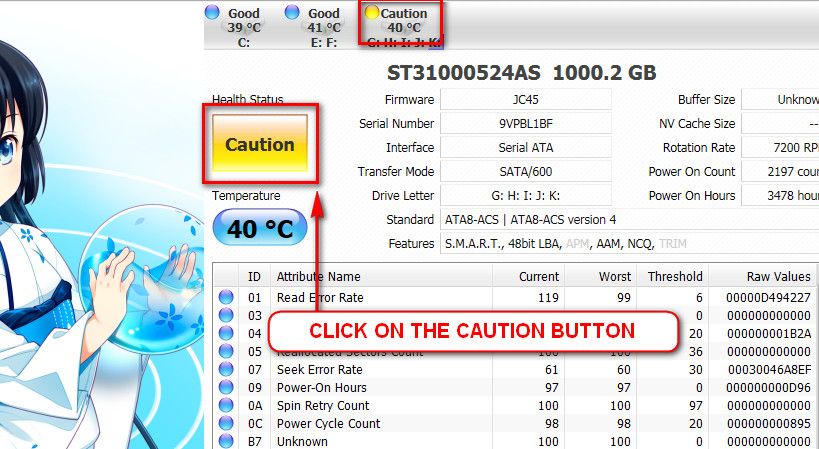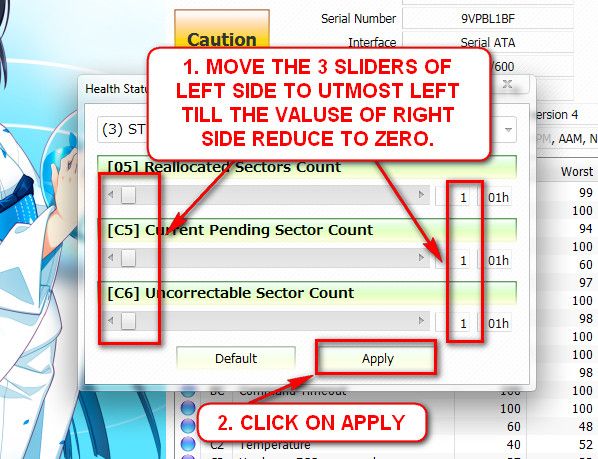New
#1
random BSOD while navigating the internet
Itīs the third time now that while using chrome and navigating random pages a blue screen shows up
the log is this:
Problem signature:
Problem Event Name: BlueScreen
OS Version: 6.1.7600.2.0.0.256.1
Locale ID: 11274
Additional information about the problem:
BCCode: 7a
BCP1: C0415DE0
BCP2: C0000185
BCP3: 02B7F860
BCP4: 82BBC0AE
OS Version: 6_1_7600
Service Pack: 0_0
Product: 256_1
Files that help describe the problem:
C:\Windows\Minidump\042314-48251-01.dmp
C:\Users\brian\AppData\Local\Temp\WER-70824-0.sysdata.xml
I attached the minidump file as requested... hepe everything is OK according to whatīs asked... If not sorry...
thanks


 Quote
Quote