New
#1
BSOD at random times
I usually turn to get BSOD when it gets abit heat up.
I usually turn to get BSOD when it gets abit heat up.
Additional information is required.
1. Download the DM Log Collector application to your desktop by clicking the link below
DM Log Collector.exe
2. Run it by double-clicking the icon on your desktop, and follow the prompts.
3. Locate the .ZIP file created on your desktop, and upload it here in your next reply.

Uploaded.Also i get BSOD when i move my laptop and don't put it down slowly.
Hello,
Blaming your video, please update directX: Download DirectX End-User Runtime Web Installer from Official Microsoft Download CenterCode:Probably caused by : dxgmms1.sys
It's also blaming memory. This may or may not be your physical RAM. So to be safe run a memtest: RAM - Test with Memtest86+Code:BugCheck Info: MEMORY_MANAGEMENT (1a)
Make sure you run atleast 8 passes!
Post back results.
-Gamer
I updated directX and ran the memtest.No errors found.
Edit:Just got a BSOD.
Last edited by LrDcONQUEROR; 28 Apr 2014 at 07:08.
Alright uploaded and here is a picture from the results of the memtest
http://prntscr.com/3e9wuw
Looked like your CPU was running pretty hot. Make sure you dust out your computer.
I will post back with the analysis later on. Currently on my phone.
-Gamer
How many passes did you run it for?
On the picture it says zero.
Make sure you run it for at least 8 passes.
It will take some time so run it overnight.
I also recommend ruinng a Disk Check to scan for errors
Note
Afterwards go into an Elevated Command Prompt (Run as administrator) and type in sfc /scannow
If it finds errors reboot and run the scan two more times
Run SeaTools to see if your HDD or SSD is failing
If that finds nothing then enable driver verifier
Enable Driver Verifier to monitor the drivers.
Driver Verifier -Enable and Disable
Run Driver Verifier for 24 hours or the occurrence of the next crash, whichever is earlier.
Information
Why Driver Verifier:
It puts a stress on the drivers, ans so it makes the unstable drivers crash. Hopefully the driver that crashes is recorded in the memory dump.
How Can we know that DV is enabled:
It will make the system bit of slow, laggy.
Warning
Before enabling DV, make it sure that you have earlier System restore points made in your computer. You can check it easily by using CCleaner looking at Tools > System Restore.
If there is no points, make a System Restore Point Manually before enabling DV.
Tip
- If you fail to get on the Desktop because of DV, Boot into Advanced Boot Options > Safe mode. Disable DV there. Now boot normally again, and try following the instruction of enabling DV again.
- If you cannot boot in Safe mode too, do a System Restore to a point you made earlier.
However but rather than enabling it normally just enable the special pool option.
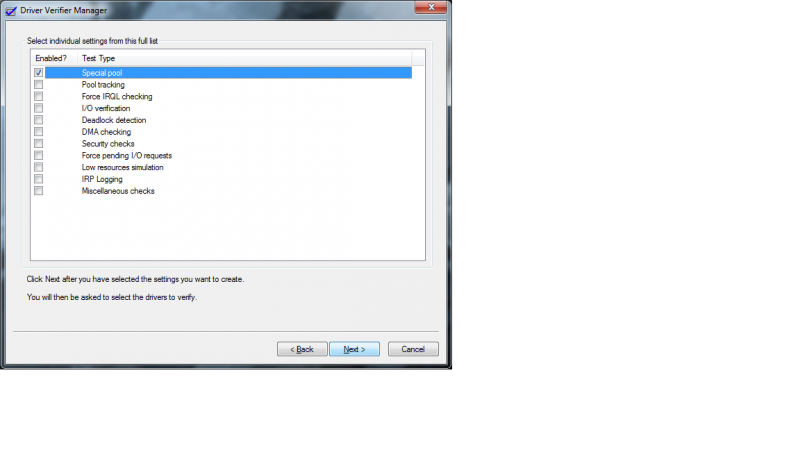
Ah i thought tests and not passes.It passed none in 6-7 hrs time i left it.I rebooted all the time.Temperature was at 98% until i put a base under it.
A friend dusted out my computer 2 weeks ago and said there wasn't really anything in there.It was cool at first but then after a while again started to heat really fast and very much.Is there a posibility that there is a lose wire?
I ran the disc check and the note below and will proceed with the rest.
Edit:I ran SeaTools and it passed almost all the basic tests available for Non Seatools Brand HDDs (waiting for the long generic).
Shall i proceed tomorrow with the driver verifier if it passes the long generic one too???
Last edited by LrDcONQUEROR; 28 Apr 2014 at 18:27.