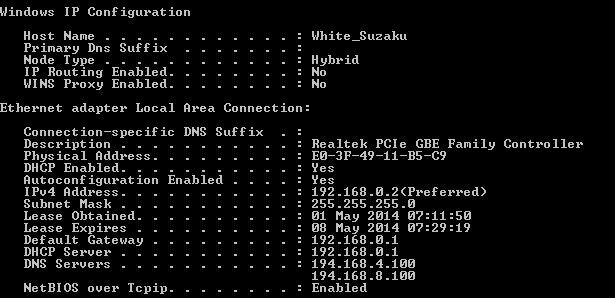New
#1
Windows 7 64 bit Freezes and cannot boot new programs (DCOM?)
To get straight onto the matter; this is a relatively new PC (built Feb 2014). It freezes on an almost daily basis and I'm rather at the end of my tether. The freeze is unusual in that I can still work the mouse and click around and even sometimes use currently active programs; but not start any new programs, such as that I cannot even get task manager up (not with ALT-CTRL-DEL or CTRL-SHIFT-ESC) in an attempt to see if that can fix anything, and always need a cold reset to bring it to its senses.
As a test, last night I left Task Manager running whilst I was playing Dragon Age and shortly after I finished the freeze recurred. Task Manager itself seemed to work fine. I aborted explorer with it, but couldn't restart it or anything else with Task Manager.
Initially I had thought this error was related to whenever the system was left idle; but it also occurs after use for some time. When checking the Event Viewer, the errors that show up basically every time seem to internet related?
Originally I had: Your computer was not able to renew its address from the network (from the DHCP Server) for the Network Card with network address 0xE03F4911B5C9.
So I configured my router settings to give me a permanent DHCP connection on a set IP address, and that seems to have gone away now; but I still get DCOM 5 errors EVERY TIME when the freeze occurs:
Unable to start a DCOM Server: {1F87137D-0E7C-44D5-8C73-4EFFB68962F2}. The error: "5" Happened while starting this command: C:\Windows\system32\wbem\wmiprvse.exe -secured -Embedding
OR
Unable to start a DCOM Server: {AB8902B4-09CA-4BB6-B78D-A8F59079A8D5}. The error: "5" Happened while starting this command: C:\Windows\system32\DllHost.exe /Processid:{AB8902B4-09CA-4BB6-B78D-A8F59079A8D5}
There is no concrete instructions I can see for fixing this. I read that Error 5 may be something to do with access denied, so I tried to alter the permissions of WmiPRVSE to full control rather than just Read/Read & Execute (as it currently has), but got an access denied when trying to change it (I am logged as an admin and have no UAC enabled).
THINGS TRIED:
>> All of the Windows Sleep Features, and all of the Motherboard Sleep Features have been disabled (EIST etc.)
>> memtestx86 has run 8 passes with no issues.
>> Seatools has done all of its tests on my HD with no issues detected.
>> I've updated all drivers I can, including motherboard ones.
>> Tried using wbemtest. It succeeds on doing default, but fails if using 'virtualization' as the string. Saw this on a thread somewhere as a test.
>> Tried this Event ID 10000 is logged in the Application log on a Windows Server 2003-based computer that has Terminal Server enabled
>> Since the system does not technically crash or BSOD; no minidumps are ever created, rendering things like WhoCrashed useless to me.
>> Have run DriverVerifier using this post Driver Verifier - Enable and Disable for some time with no problems or BSODs.
>> There is no overheating. The system rarely goes above 50 degrees according to Speccy.
No cigars. Anyone else have any ideas? This is technically not a BSOD so if it fits better elsewhere please accept my apologies and move it there. I created a DM Log Collector file but cannot apparently attach the file here (in fact I can't use any of the control panel to even make this post less wall of text... rather odd).
Last edited by eharper256; 01 May 2014 at 11:50.


 Quote
Quote