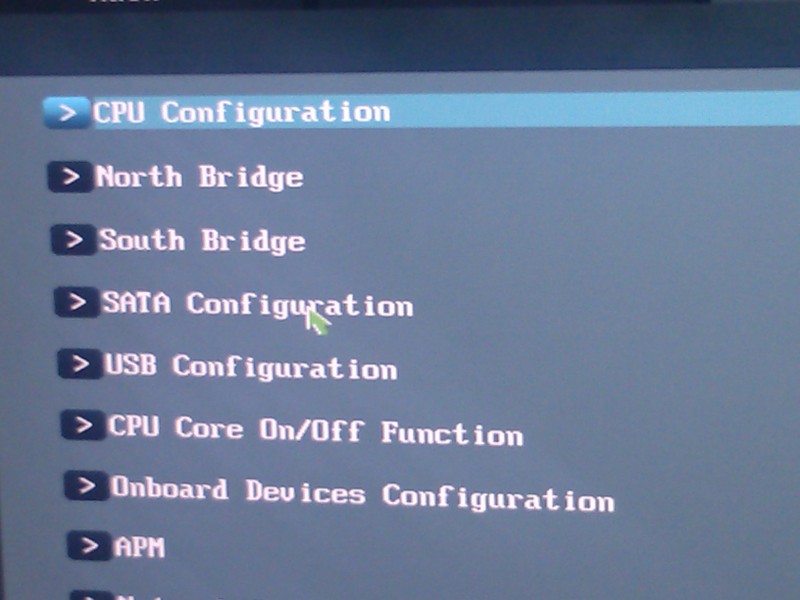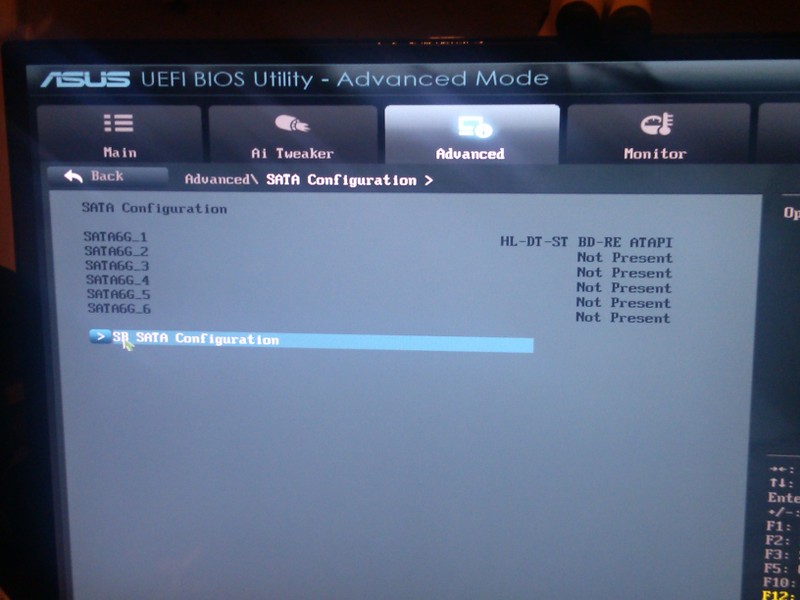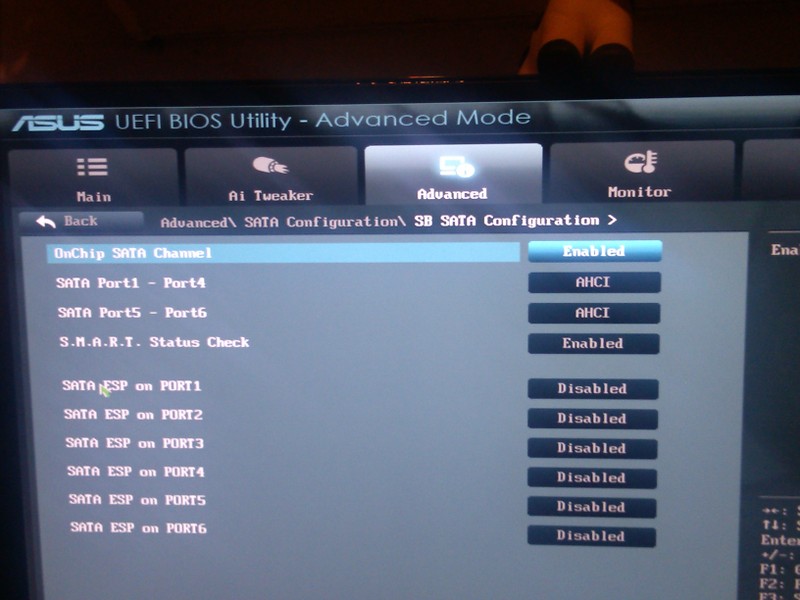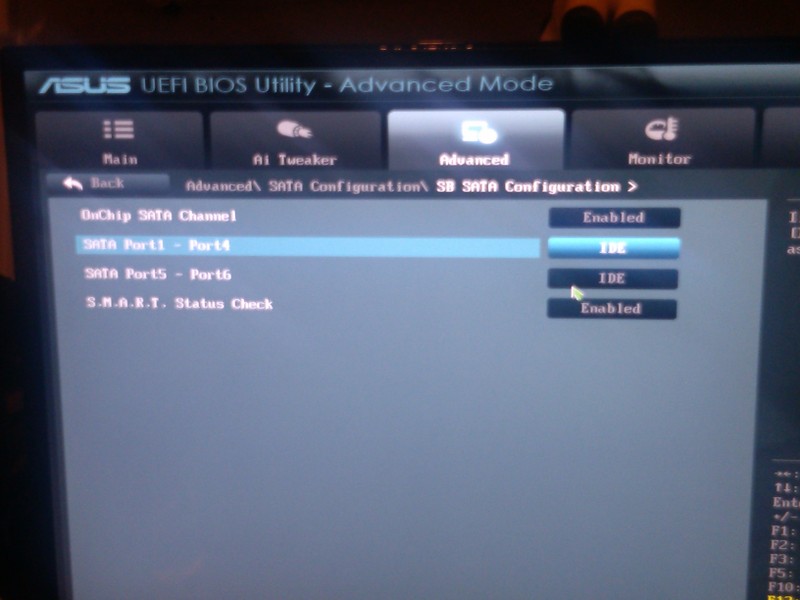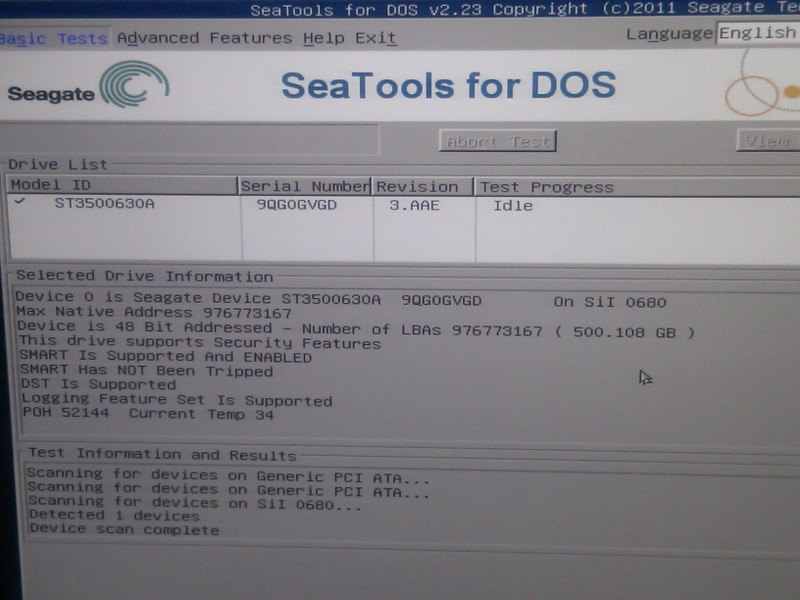New
#11
After running Prime95 for about 30 minutes I found out I'd have to be doing something else today that will for a while atleast prevent me from babysitting the pc so I turned off the software.
I come back a hour or so later and it's bsod. See attatched.


 Quote
Quote