Okay lets begin.
Code:
BugCheck 101, {19, 0, fffff880009b3180, 4}
Probably caused by : Unknown_Image ( ANALYSIS_INCONCLUSIVE )
Processor 4 is the problematic processor here, it didn't respond to a clock interrupt within the allocated time interval which was 19 ticks.
The problematic processor has the address of fffff880009b3180.
This is processor 4.
Here's the thing though, I'm looking at the Inter Processor Interrupts and I see this.
Code:
0: kd> !ipi
IPI State for Processor 0
As a sender, awaiting IPI completion from processor(s) 4, 5.
TargetCount 2 PacketBarrier 1 IpiFrozen 0 [Running]
IPI State for Processor 1
TargetCount 0 PacketBarrier 0 IpiFrozen 2 [Frozen]
IPI State for Processor 2
TargetCount 0 PacketBarrier 0 IpiFrozen 2 [Frozen]
IPI State for Processor 3
As a sender, awaiting IPI completion from processor(s) 4, 5.
TargetCount 2 PacketBarrier 1 IpiFrozen 2 [Frozen]
IPI State for Processor 4
As a receiver, unhandled requests are pending from processor(s) 0, 3.
TargetCount 0 PacketBarrier 0 IpiFrozen 2 [Frozen]
From processor 0, active request of type: packet ready
WorkerRoutine fffff80002eb3e10 (nt!xHalReportIdleStateUsage)
Parameter[0] 0 Parameter[1] 0 Parameter[2] 0
From processor 3, active request of type: flush all
IPI State for Processor 5
As a receiver, unhandled requests are pending from processor(s) 0, 3.
TargetCount 0 PacketBarrier 0 IpiFrozen 2 [Frozen]
From processor 0, active request of type: packet ready
WorkerRoutine fffff80002eb3e10 (nt!xHalReportIdleStateUsage)
Parameter[0] 0 Parameter[1] 0 Parameter[2] 0
From processor 3, active request of type: flush all
IPI State for Processor 6
TargetCount 0 PacketBarrier 0 IpiFrozen 2 [Frozen]
IPI State for Processor 7
TargetCount 0 PacketBarrier 0 IpiFrozen 2 [Frozen]
Both are ready to report but they aren't for some reason, they're hung so the clock interrupt cannot be completed hence the bugcheck.
I thought it would be best to look at the raw stack for both of those CPUs.
I'm not going to post the raw stack as it will fill a lot of the page but processors 4 and 5 have a lot of network routines including hal PCI config routines, and their network drivers being flagged.
Your Realtek Network driver could do with an update.
Download it here.
Code:
0: kd> lmvm rt64win7
start end module name
fffff880`05210000 fffff880`052ea000 Rt64win7 (no symbols)
Loaded symbol image file: Rt64win7.sys
Image path: \SystemRoot\system32\DRIVERS\Rt64win7.sys
Image name: Rt64win7.sys
Timestamp: Mon Oct 28 02:35:06 2013 (526DCD5A)
CheckSum: 000DB1D7
ImageSize: 000DA000
Translations: 0000.04b0 0000.04e4 0409.04b0 0409.04e4
Your Intel WiFi Link 1000 BGN driver is very outdated which you probably use seen as it's a laptop.
Update it here.
Code:
0: kd> lmvm netwns64
start end module name
fffff880`06afa000 fffff880`07380000 NETwNs64 (no symbols)
Loaded symbol image file: NETwNs64.sys
Image path: \SystemRoot\system32\DRIVERS\NETwNs64.sys
Image name: NETwNs64.sys
Timestamp: Thu Aug 04 01:28:26 2011 (4E39E7AA)
CheckSum: 0083C028
ImageSize: 00886000
Translations: 0000.04b0 0000.04e4 0409.04b0 0409.04e4
Bit Defender appears to be causing a few issues as well.
At least as a test I recommend you replace it with MSE and Malwarebytes.
Tip
Make sure you don't enable the free trial of malwarebytes pro, deselect the option when prompted.
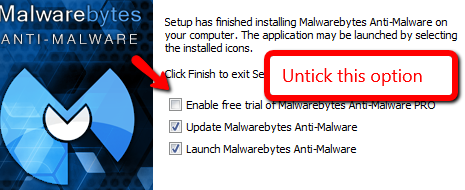


 Quote
Quote