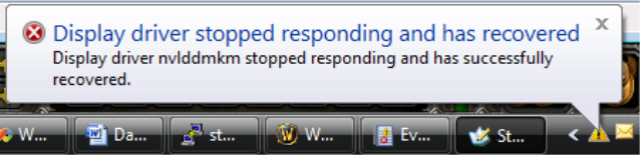New
#1
BSOD ntoskrnl.exe+44e42f
Hi Guys,
I build my new Computer a few days ago and started to get some BS.
There were 2 different Type's of them. One of them "i think" is solved, it appeared because the optional NVDIA Driver update. The other one appears irregular. I got it by stress testing the CPU, Starting the Computer and one time in IDLE. I did all updates and checked the Drivers and Drives before. It seems to be ok. My guess is something with Service Pack 1 (7601.win7sp1_gdr.130318-1533) is not right.
Last edited by vasc319; 07 Jun 2014 at 08:24. Reason: Excuse me for this bad English :)


 Quote
Quote
 ) the screen gets black for a few seconds and i get kicked out from the game (watchdogs) them it says that the driver failure is restored. I will try to reinstall the driver. You recommended me a driver but i also have the CD from inno3d which was delivered with the gpu. Should i still use the driver you recommended ??
) the screen gets black for a few seconds and i get kicked out from the game (watchdogs) them it says that the driver failure is restored. I will try to reinstall the driver. You recommended me a driver but i also have the CD from inno3d which was delivered with the gpu. Should i still use the driver you recommended ??