Code:
BugCheck 124, {0, fffffa8004d16028, f620a000, 34000135}
124 - You have had a Machine Check Exception which means the hardware signified Windows (through a standard messaging interface) via the processor driver that the system has had an uncorrectable hardware error.
The 1st parameter indicates a Machine Check Exception.
The 2nd Parameter is the memory address that contains the WHEA (Windows Hardware Error Architecture) Error Record information regarding the crash.
Code:
Error : DCACHEL1_DRD_ERR (Proc 3 Bank 0)
Status : 0xf620a00034000135
Address : 0x000000011d5cf900
Misc. : 0x0000000000000000
We're seeing a Level 1 Cache Data Read Error in the 3rd Processor, now because there are no other dump files I cannot compare them to see if this is constant with the first memory bank.
I think at this moment we should test all the hardware components as there isn't enough information to go on that indicates CPU is bad.
Stress test your CPU with Prime95
I recommend running Prime95 for around 2 hours
Warning
As with most stress tests your component's temperature will rapidly increase.
It is advised that you download a temperature monitoring program like
HWmonitor
Keep an eye on your temperatures and stop the tests if it starts to overheat
Stress test your graphics card with Furmark
I recommend running it for around 30 minutes
Warning
Furmark will increase the temperature of your GPU rapidly so keep and eye on your temperatures
Memtest86 will test your RAM
Information
Run Memtest86 for at least 8 passes so we get enough information to confirm that your RAM isn't failing
Run a Disk Check to scan for errors
Note
Afterwards go into an Elevated Command Prompt (Run as administrator) and type in sfc /scannow
If it finds errors reboot and run the scan two more times
Run SeaTools to see if your HDD or SSD is failing
Try taking out the CMOS battery on the motherboard then placing it back in to ensure no improper settings have been made.
Post back the results.
In the rare occasion that software is involved in the crash we should look at some software to remove.
Remove these software packages.
Code:
Start Menu\Programs\ASUS Public:Start Menu\Programs\ASUS Public
Start Menu\Programs\ASUS\Cool & Quiet Public:Start Menu\Programs\ASUS\Cool & Quiet Public
Start Menu\Programs\Avast Public:Start Menu\Programs\Avast Public
Start Menu\Programs\MotioninJoy Public:Start Menu\Programs\MotioninJoy Public
Start Menu\Programs\MSI Public:Start Menu\Programs\MSI Public
Start Menu\Programs\MSI Afterburner Russell-PC\Russell:Start Menu\Programs\MSI Afterburner Russell-PC\Russell
Start Menu\Programs\MSI Afterburner\SDK Russell-PC\Russell:Start Menu\Programs\MSI Afterburner\SDK Russell-PC\Russell
The ASUS software is bloatware that can cause issues, so I recommend removing that, it may or may not be directly related to the error.
Avast can cause a lot of issues.
Uninstall it via their removal tool.
avast.com/en-gb/uninstall-utility
Replace it with MSE and Malwarebytes.
Microsoft Security Essentials - Microsoft Windows
Malwarebytes | Free Anti-Malware & Internet Security Software
Tip
Make sure you don't enable the free trial of malwarebytes pro, deselect the option when prompted.
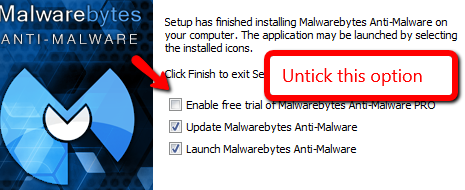
Motioninjoy from my experience has caused a lot of issues, lets remove it for the time being as a test.
MSI Afterburner must go, you shouldn't use overclocking software as it can present with improper settings like bad voltages etc.
All overclocking must be done manually through the BIOS, although at this moment in time you shouldn't overclock as we're getting hardware errors, if you system isn't stable with default speeds it will never be stable at an overclock.
Let me know how everything goes.


 Quote
Quote