New
#1
Windows 7 BSOD tcpip.sys errors, DRIVER_IRQL_NOT_LESS_OR_EQUAL
Experienced 2 BSOD for the past 30 minutes but only managed to capture one result from Whocrashed. Screenshot below:
Do let me know if more info is required, thanks.
Last edited by onetwoothree; 15 Nov 2014 at 12:44. Reason: did not attach zip file

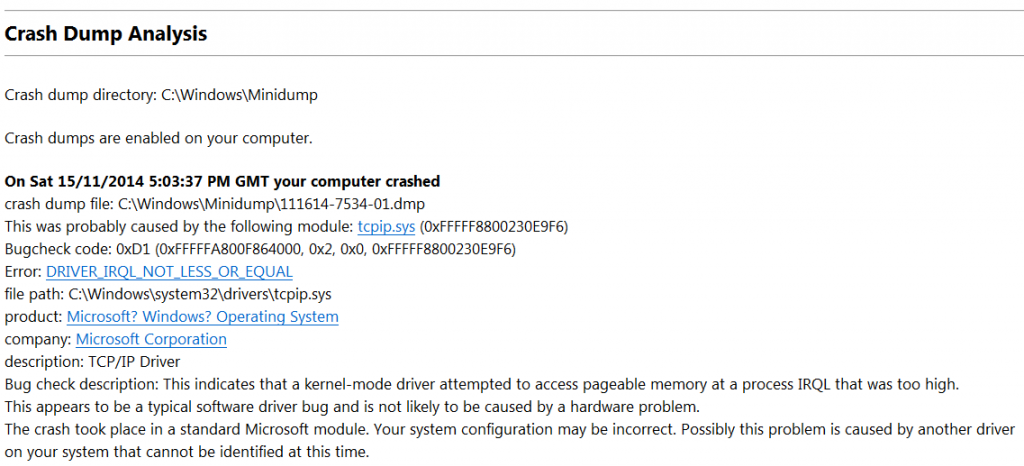

 Quote
Quote