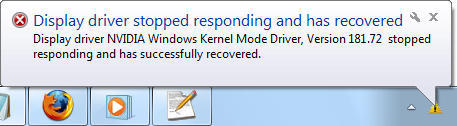New
#1
Startup 0x00000116
Hi there,
I haven't had issues with my pc in a while now but a few days ago I got a few bluescreens (0x00000116). Before they happened the screen always flashed black and in the bottom right I got the error "Display driver stopped responding and has recovered". I haven't cleaned my pc in a while so I thought of that first and it ran fine for a day.
Now I'm at the point where if I start my pc with the NVIDIA drivers installed I get the same bluescreen before it is even done starting up. I tried uninstalling the drivers with ddu (as it seems to get recommended here for example) and then reinstalling the 347.25 win7 64bit drivers (with only "Graphics Driver", "NVIDIA GeForce Experience" and "PhysX System Software" and a clean install checked). Still the same issues when I start with it. Right after I used ddu I can start without safe mode because the drivers aren't there.
Before I was completely unable to start with the drivers I also checked the GPU temperatures with hwmonitor and they seemed to be fine (around 45°C is ok, yes?). Not sure what to do now, don't want my graphics cards to die
In the attachments I have the DM Log Collector zip file.



 Quote
Quote