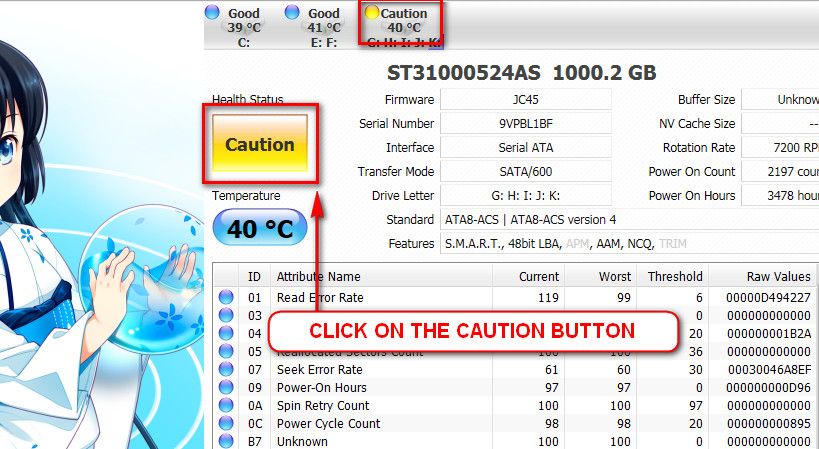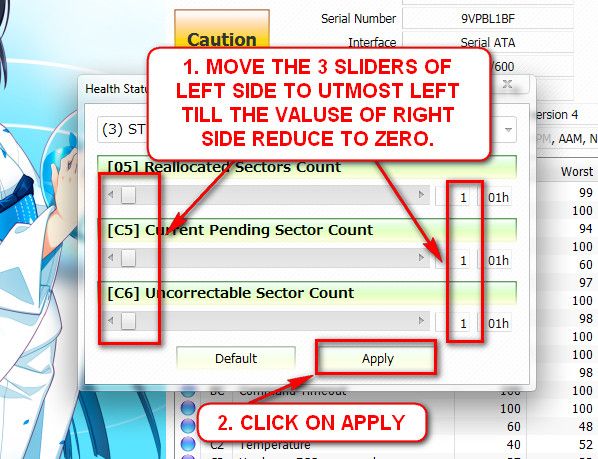New
#11
now i started test with 1 ram only(ram 1) in slot 0 ====> 7 passes no errors
then i removed the ram 1 and placed ram 2 in slot 0=====> 7 passes and no errors
then i removed ram 2 from slot 0 and placed it in slot 1===>2 passes and 1 error
then i stopped the test right after and removed ram 2 from slot 1 and placed ram 1 in slot 1===> 5 passes and firstNo code has to be inserted here.Yes, Slot 1. Then it is a motherboard issue. You need to replace the motherboard. As long as you are not replacing it, dont place a RAM in the slot 1.
From post #3, the Seagate 1 TB HDD is not in a healthy state. Test it using seatools for DOS.
The DOS test is suggested, because it will attempt to recover the disc during the long generic DOS test. Take both the short generic test and the long generic test. Let us know that result too.


 Quote
Quote