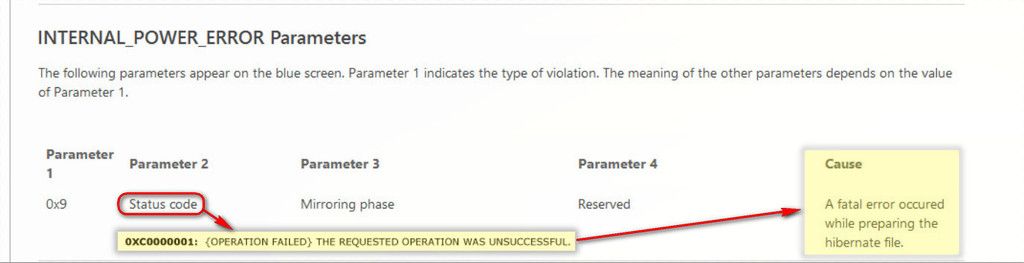New
#1
BSOD Sleep 0x0000000A (INTERNAL_POWER_ERROR)
I have a problem with a system that I built at Christmas on which I loaded Windows 7 Professional and it seems to work fine except that it crashes when I try to make it SLEEP.
If it tries to go into sleep automatically, or I try to put it into sleep mode manually then the monitor goes off, the PC doesn't power off and after a few minutes it crashes with a BSOD. The message is as follows:
INTERNAL_POWER_ERROR
STOP: 0x0000000A (0x00000009, 0xC0000001, 0x00000001, 0x00000000)
I've looked on the internet and have tried a few things, but I still have the problem:
1) checked graphics driver up to date
2) tried SLEEP after clean boot
3) wanted to try from safe mode but sleep option not available
4) powercfg /hibernate /size 100
5) checked that TRIM is enabled.
6) checked that the SSD drivers are up to date.
I did read somewhere that running Windows 7 with SSD disks has a problem with going into sleep mode but I've not been able to find any more info.
I've disabled the system going into sleep mode automatically for now but I'd really like a fix to this problem.


 Quote
Quote