Welcome to 7F. There are few problems showing up here, please follow the steps outlined below.
1: Uninstall Daemon Tools, a proven cause of BSODs.
1. Uninstall Daemon Tools.
2. Download the SPTD standalone installer and perform the following steps.
3. Double click the executable to open it.
4. Click the button shown below.
 Attachment 352435
Attachment 352435
If the button it is grayed out as shown in the image, there is no more SPTD installation on your system and you can just close the window.
Code:
fffff880`081baf18 fffff880`012afcf8Unable to load image \SystemRoot\System32\Drivers\sptd.sys, Win32 error 0n2
*** WARNING: Unable to verify timestamp for sptd.sys
*** ERROR: Module load completed but symbols could not be loaded for sptd.sys
sptd+0x4acf8
2: Your nVidia drivers have been flagged.
Code:
fffff880`081ba608 fffff880`0f35fa51Unable to load image \SystemRoot\system32\DRIVERS\nvlddmkm.sys, Win32 error 0n2
*** WARNING: Unable to verify timestamp for nvlddmkm.sys
*** ERROR: Module load completed but symbols could not be loaded for nvlddmkm.sys
nvlddmkm+0x61a51
1: kd> lmvm nvlddmkm
start end module name
fffff880`0f2fe000 fffff880`0ff8c000 nvlddmkm T (no symbols)
Loaded symbol image file: nvlddmkm.sys
Image path: \SystemRoot\system32\DRIVERS\nvlddmkm.sys
Image name: nvlddmkm.sys
Timestamp: Wed Jul 02 18:42:02 2014 (53B4446A)
CheckSum: 00C4C7C9
ImageSize: 00C8E000
Translations: 0000.04b0 0000.04e4 0409.04b0 0409.04e4
 They could do with updating. Search for the most up to date version here.
They could do with updating. Search for the most up to date version here.
3: Your Realtek Family PCI-E Gigabit Ethernet drivers have been flagged.
Code:
fffff880`081ba2e8 fffff880`06f19e20Unable to load image \SystemRoot\system32\DRIVERS\Rt64win7.sys, Win32 error 0n2
*** WARNING: Unable to verify timestamp for Rt64win7.sys
*** ERROR: Module load completed but symbols could not be loaded for Rt64win7.sys
Rt64win7+0x1fe20
1: kd> lmvm Rt64win7
start end module name
fffff880`06efa000 fffff880`06fd5000 Rt64win7 T (no symbols)
Loaded symbol image file: Rt64win7.sys
Image path: \SystemRoot\system32\DRIVERS\Rt64win7.sys
Image name: Rt64win7.sys
Timestamp: Wed Dec 18 03:21:42 2013 (52B114C6)
CheckSum: 000DCE9A
ImageSize: 000DB000
Translations: 0000.04b0 0000.04e4 0409.04b0 0409.04e4
 Again, it's very old and needs updating. Check for the most recent version here.
Again, it's very old and needs updating. Check for the most recent version here.
4: Avast has also been flagged.
Code:
BAD_POOL_CALLER (c2)
The current thread is making a bad pool request. Typically this is at a bad IRQL level or double freeing the same allocation, etc.
Arguments:
Arg1: 000000000000000b, type of pool violation the caller is guilty of.
Arg2: fffffa80072c5458
Arg3: 000000000000dadf
Arg4: fffffa80072c5968
Debugging Details:
------------------
FAULTING_IP:
nt!IoRemoveIoCompletion+229
fffff800`03bb4a19 4c8bac2498000000 mov r13,qword ptr [rsp+98h]
BUGCHECK_STR: 0xc2_b
CUSTOMER_CRASH_COUNT: 1
DEFAULT_BUCKET_ID: WIN7_DRIVER_FAULT
PROCESS_NAME: AvastSvc.exe
 Uninstall Avast and Install MS Security Essentials and MalwareBytes.
Uninstall Avast and Install MS Security Essentials and MalwareBytes.
Note
Make sure you uncheck the 'Enable Free Trial' box when installing.
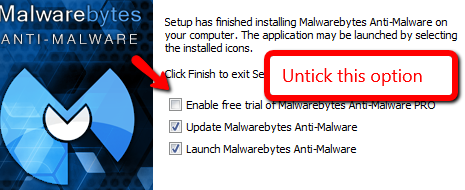
Follow the steps outlined above, test the system for stability and report back.


 Quote
Quote
 They could do with updating. Search for the most up to date version
They could do with updating. Search for the most up to date version