1: Avast is causing issues. Uninstall Avast and install MS Security Essentials and MalwareBytes.
Note
Make sure you uncheck the 'Enable Free Trial' box when installing Malwarebytes.
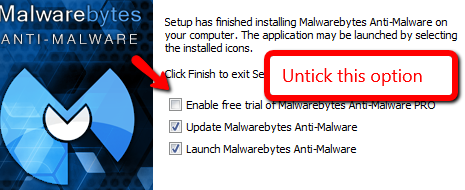
Code:
fffff880`0ce384c8 fffff880`05e86cc8Unable to load image \SystemRoot\system32\drivers\aswSnx.sys, Win32 error 0n2
*** WARNING: Unable to verify timestamp for aswSnx.sys
*** ERROR: Module load completed but symbols could not be loaded for aswSnx.sys
aswSnx+0x14cc8
2: Wise Disk Cleaner is causing issues. Uninstall it and all other Wise software.
Code:
*******************************************************************************
* *
* Bugcheck Analysis *
* *
*******************************************************************************
Use !analyze -v to get detailed debugging information.
BugCheck 19, {3, fffff80004860940, 0, fffff80004860940}
*** WARNING: Unable to verify timestamp for WiseTDIFw64.sys
*** ERROR: Module load completed but symbols could not be loaded for WiseTDIFw64.sys
Probably caused by : Pool_Corruption ( nt!ExFreePool+503 )
Followup: Pool_corruption
3: kd> lmvm WiseTDIFw64
start end module name
fffff880`05dd3000 fffff880`05de1000 WiseTDIFw64 T (no symbols)
Loaded symbol image file: WiseTDIFw64.sys
Image path: \??\C:\Windows\WiseTDIFw64.sys
Image name: WiseTDIFw64.sys
Timestamp: Mon Feb 09 07:21:57 2015 (54D86015)
CheckSum: 0000E325
ImageSize: 0000E000
Translations: 0000.04b0 0000.04e4 0409.04b0 0409.04e4
Information
For information only.
Code:
*******************************************************************************
* *
* Bugcheck Analysis *
* *
*******************************************************************************
Use !analyze -v to get detailed debugging information.
BugCheck 19, {3, fffff8000485d940, 0, fffff8000485d940}
*** WARNING: Unable to verify timestamp for WiseTDIFw64.sys
*** ERROR: Module load completed but symbols could not be loaded for WiseTDIFw64.sys
*** WARNING: Unable to verify timestamp for aswSnx.sys
*** ERROR: Module load completed but symbols could not be loaded for aswSnx.sys
Probably caused by : Pool_Corruption ( nt!ExFreePool+503 )
Followup: Pool_corruption


 Quote
Quote