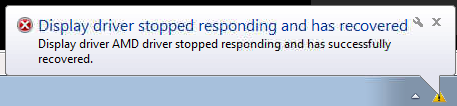New
#1
BSOD at random times after driver crash/recovery ati graphics related
The title pretty much says it all... i do also get the catalyst control center crashing everytime i boot the machine but as it never seemed to have any effect in the past i've mostly ignored it. logs are attached in .zip format.


 Quote
Quote