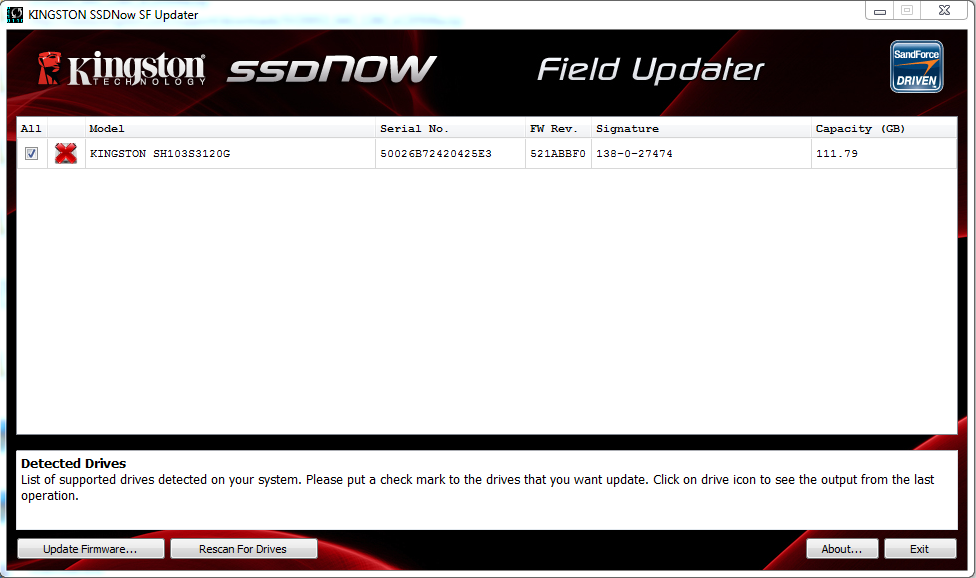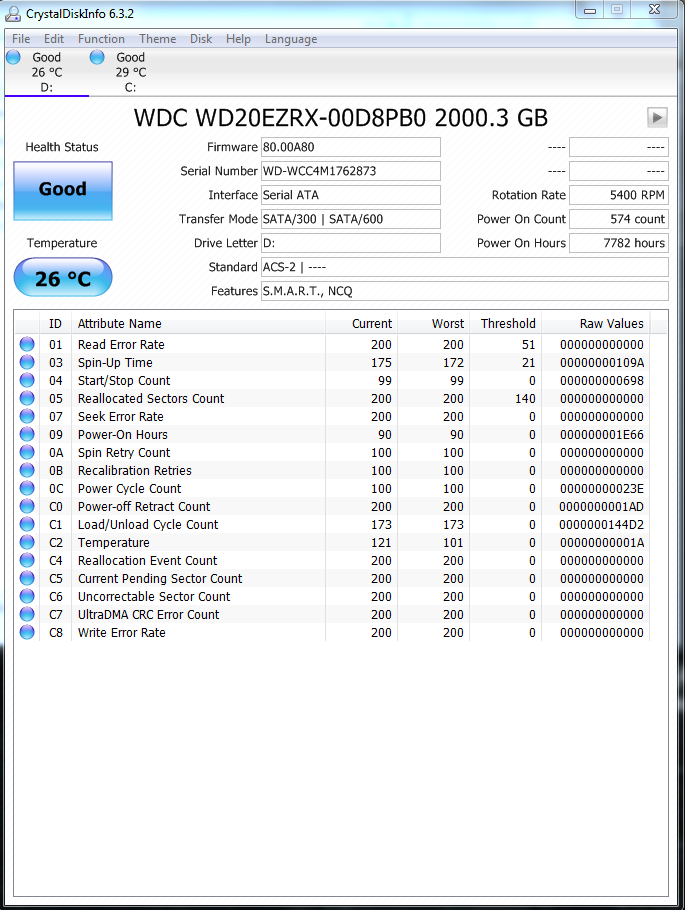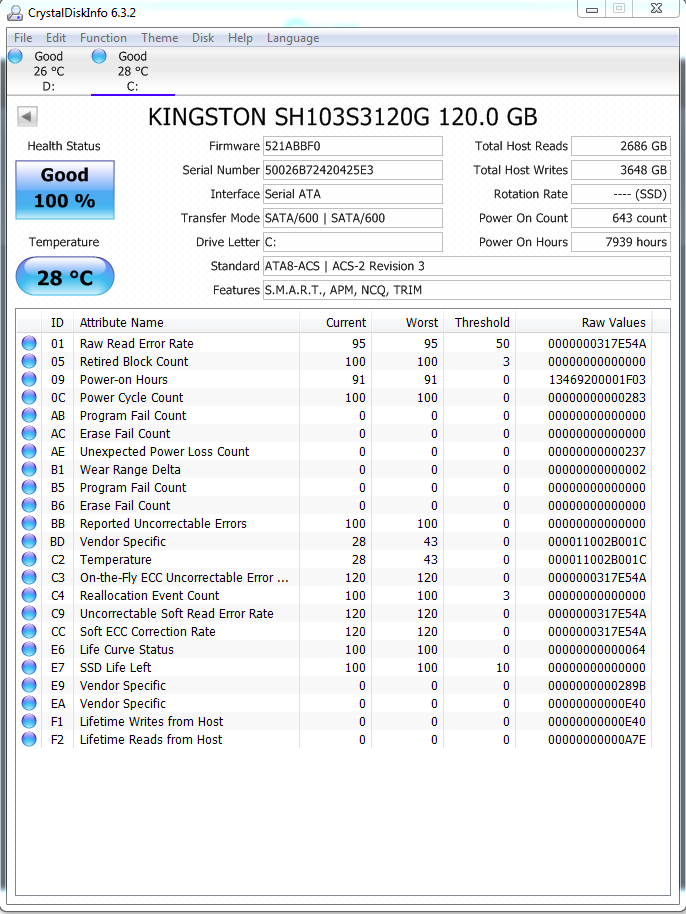New
#11
As we dont have any crash dump, anything said precisely about it will be a baseless statement.
Make it sure that your SSD is sunning with the latest firmware. How to Upgrade Kingston SSD Firmware | StorageReview.com - Storage Reviews
Test your HDD using Data Lifeguard Diagnostic for Windows.
Post the screenshots of both the discs using CrystalDiskInfo - Software - Crystal Dew World
As we have noticed some sort of HDD failure in the event logs, those information will be helpful.


 Quote
Quote