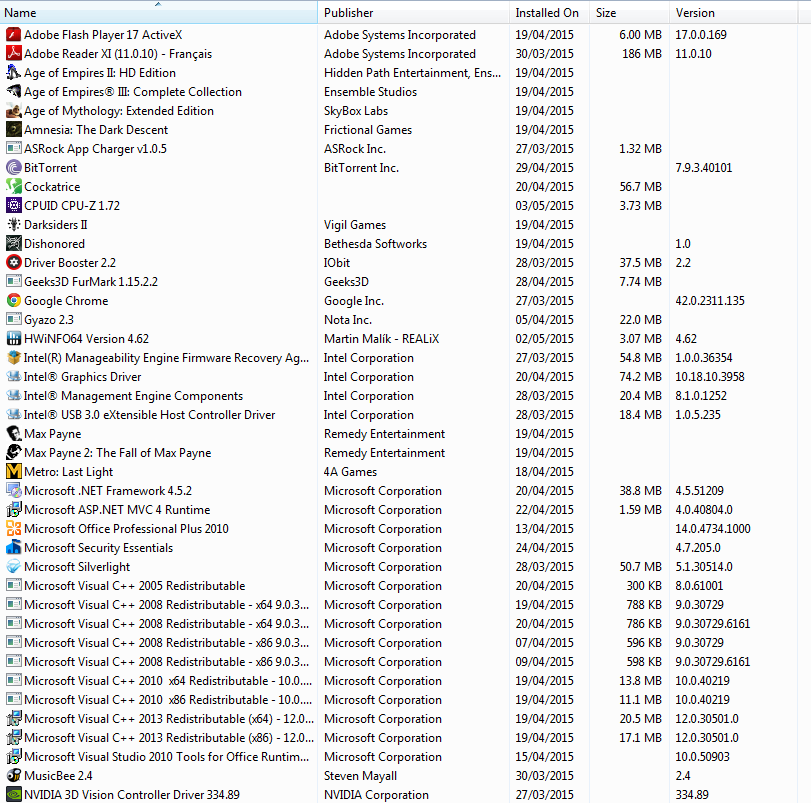New
#41
The screenshots look OK to me.
You are still showing Dameon Tools Lite as being installed. Please uninstall it as Arc showed
Daemon Tools, Alcohol 120% and Power Archiver Pro uses SCSI Pass Through Direct (SPTD), which is a well known cause of BSOD's.Code:dtlitescsibu DAEMON Tools Lite Virt DAEMON Tools Lite
1. Uninstall Daemon Tools.
2. Download the SPTD standalone installer and follow these steps:
- Double click the executable to open it
- Click the button shown below
If the button it is grayed out, as shown in the image, there is no more SPTD installation on your system, and you can just close the window.
Also please go to Control Panel, Category View and Uninstall a program. I would like to see what software you have installed. Please post a screenshot. If it takes 2 or 3 screens, that's fine.


 Quote
Quote