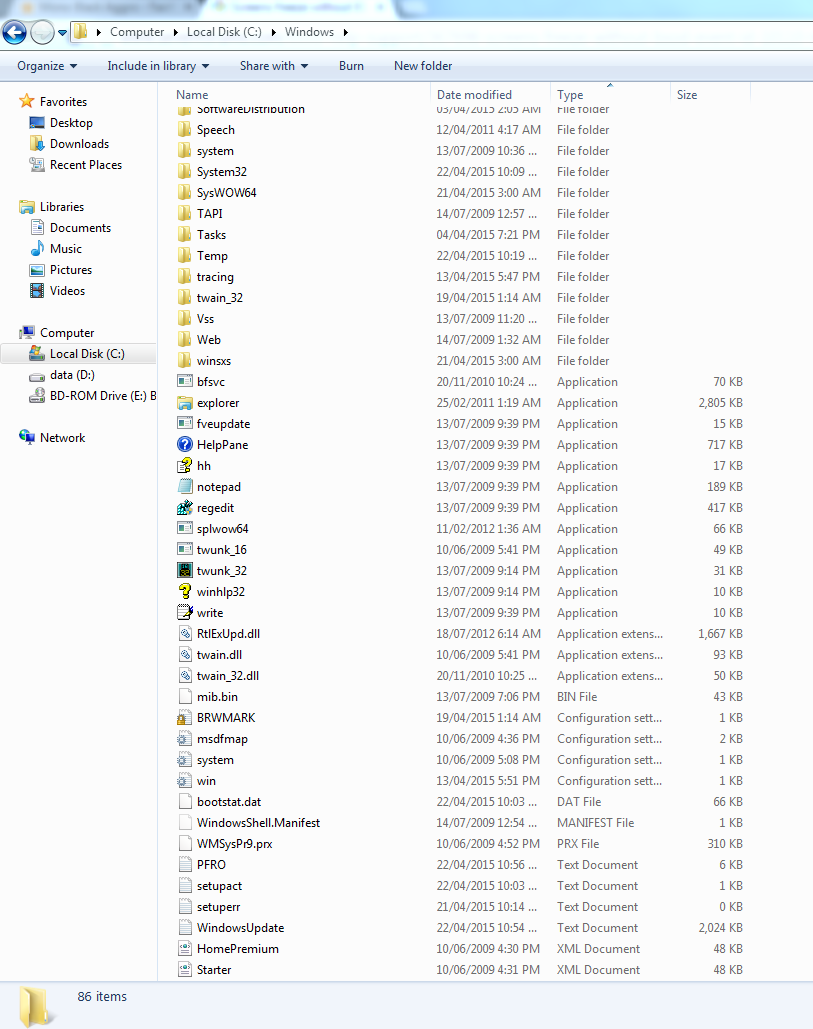New
#1
Screens freeze without BSOD, event id 10110 and 6008
Hi, my computer randomly crashes at various moments. The screens just freeze but the computer keeps running. I have to hard reset every time it crashes. It used to happen very often but after removing drivers and updating them it's way less frequent. It still happens atleast once a day.
When I look at the even viewer I get these error at the moment of the crash, im not really sure what to do with these.
I searched a lot and didn't really find anything useful to fix the problem... Thank you for your time.
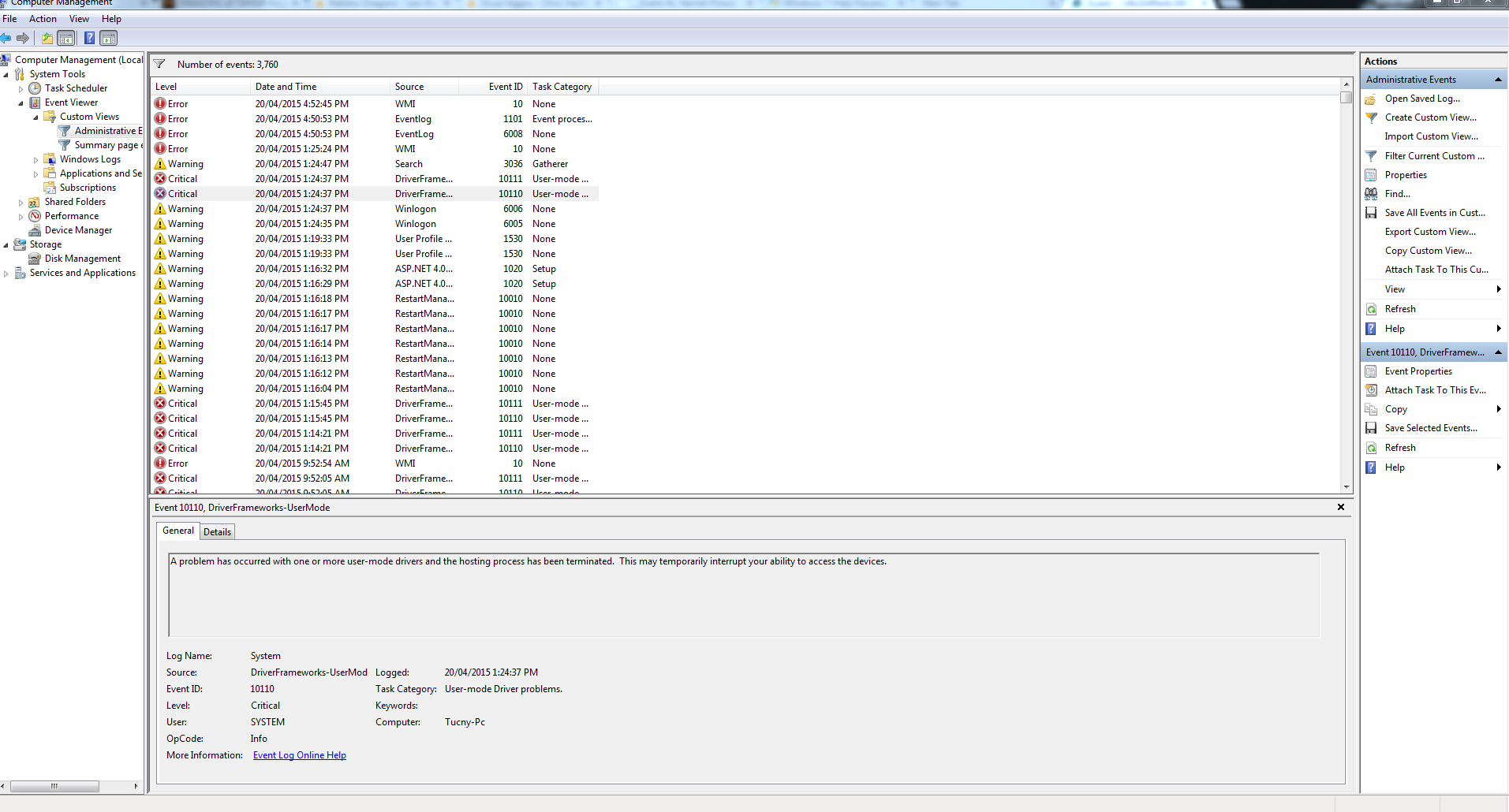

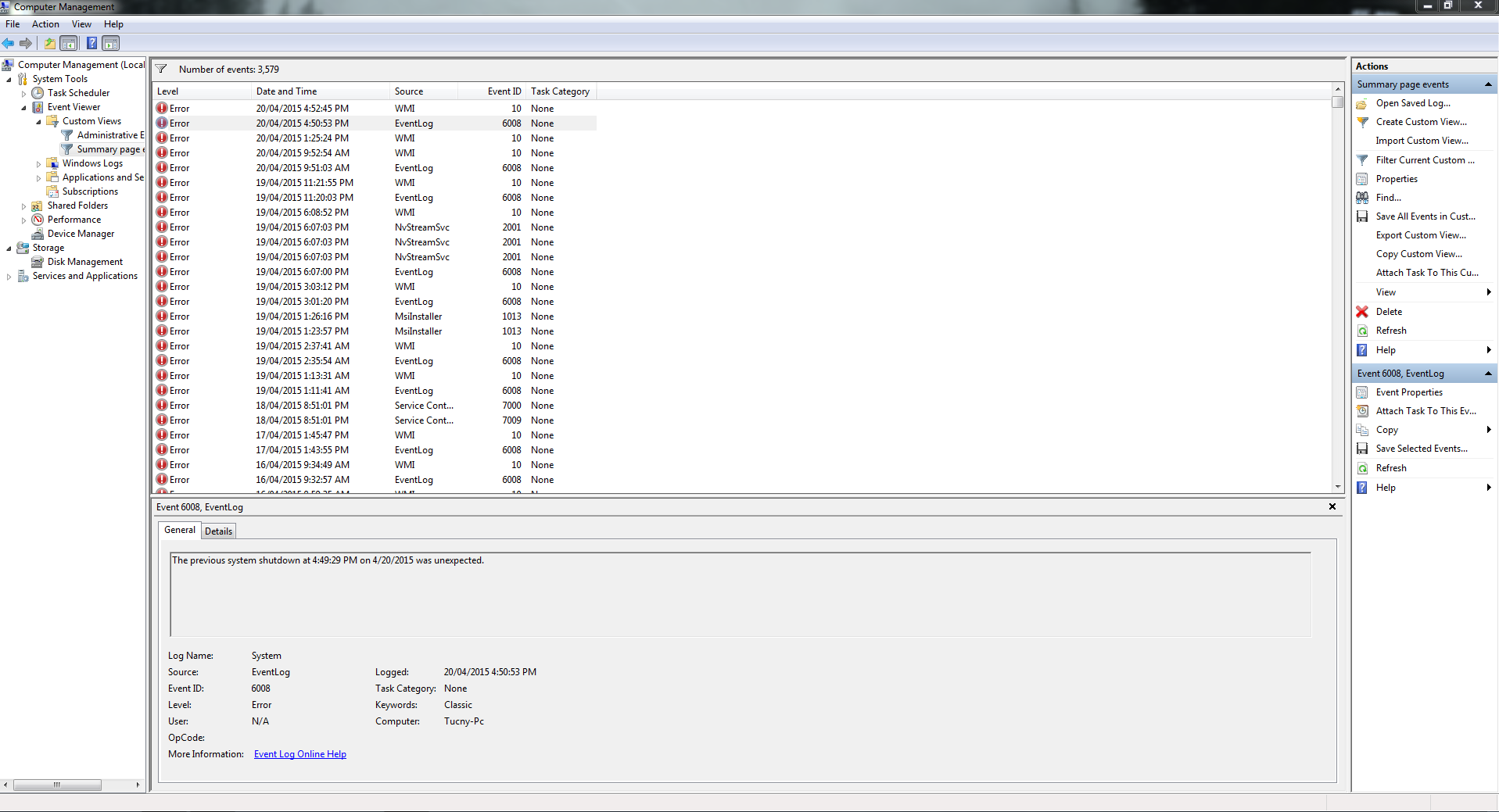

 Quote
Quote