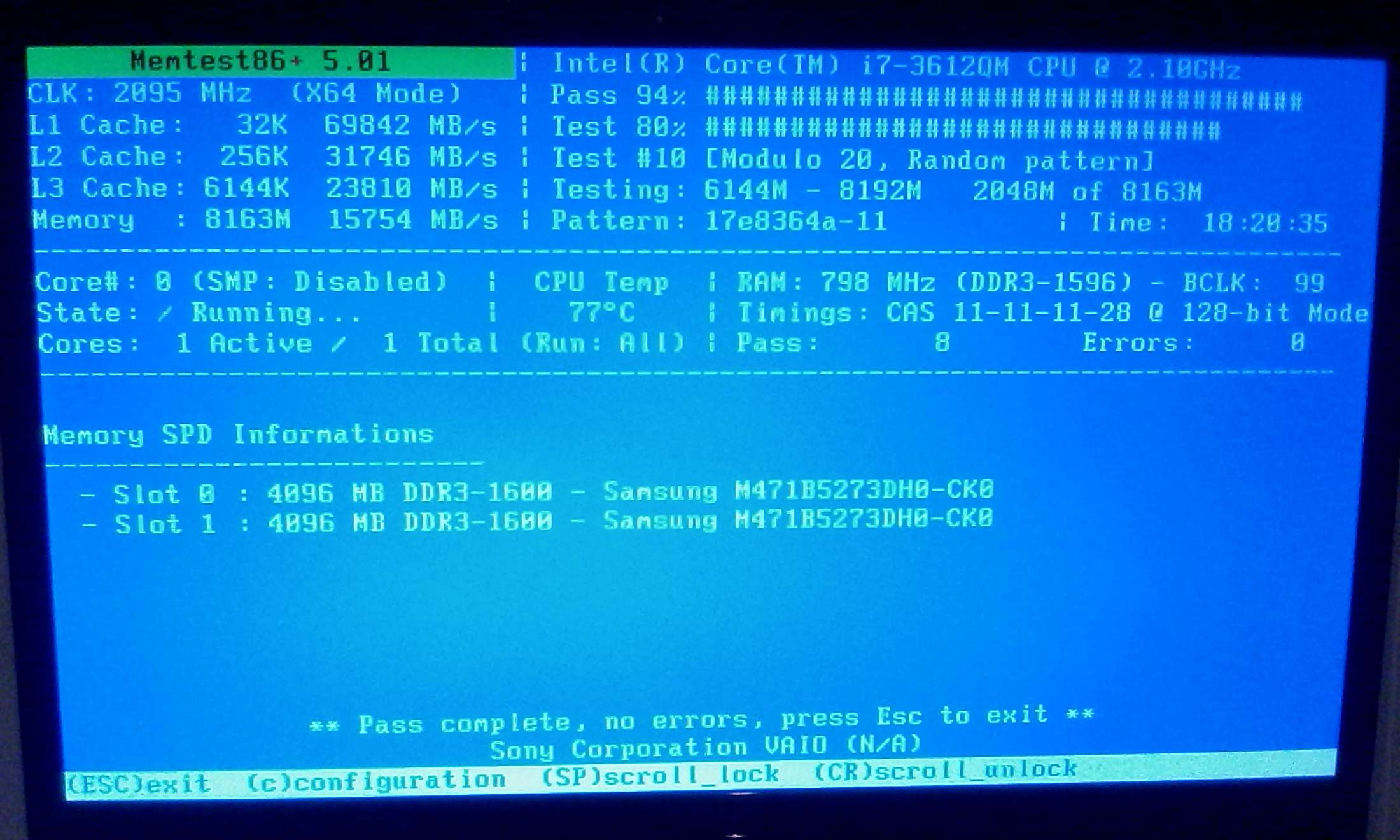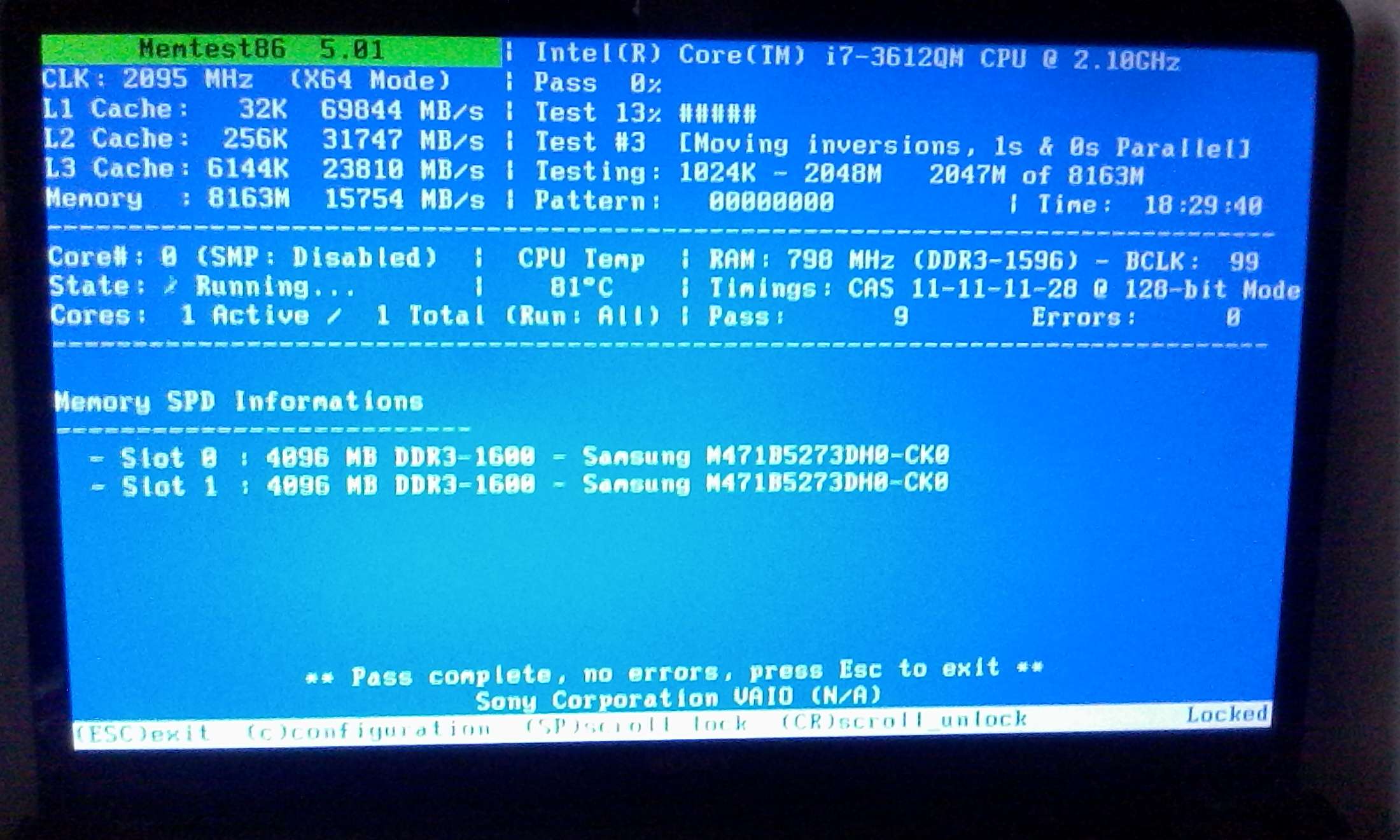New
#1
BSOD only after normal log in (ntoskrnl.exe+735c0)
Hi,
I recently got a BSOD for the first time and have been getting them since everytime I log in. I have read various forums and have updated all my drivers but the problem persists. I have tried a System Restore but it keeps failing even after I disabled my anti-virus and firewall so I gave up on that. Malwarebytes, Avast, MemTest and almost every other scan suggested to me has not picked up anything wrong.
I'm not sure if these could cause a BSOD but I'll mention them anyway:
- In Device manager I have one yellow exclamation sign next to "Security Processor Loader Driver" under Non-Plug and Play Drivers. Not sure if it has always been there.
- Also prior to the BSOD's I was getting loads of random pop ups from COMMODO HIP asking permission to allow programs to run.
So far i've had 3 bug codes starting with:
IRQL_NOT_LESS_OR_EQUAL (Most frequent)
PAGE_FAULT_IN_NONPAGED_AREA
KMODE_EXCEPTION_NOT_HANDLED
Aside from two of the bug codes all have been attributed to:
ntoskrnl.exe / ntoskrnl.exe+735c0
With fltmgr.sys and cmdguard.sys appearing once.
(according to BlueScreenView)
I have had no problems starting windows in Safe Mode and Safe Mode with Networking.
I've uploaded system info and minidumps below. If you require any more details I will be happy to provide.
Any help will be much appreciated :)


 Quote
Quote Run MemTest86+ to analyse your RAM.
Run MemTest86+ to analyse your RAM.