New
#1
To much BSOD Help me
I have to much BSOD can anybody help me
i have test everything hardwere
the last bsod that i have it was 0x0000007f
I have to much BSOD can anybody help me
i have test everything hardwere
the last bsod that i have it was 0x0000007f
Welcome, please follow the Blue Screen of Death (BSOD) Posting Instructions :) .
From a quick glance (with not much info) I suggest the following:
The generic nature of the 0x124 (Arg1=0) stop code means we would have to takeA "stop 0x124" is fundamentally different to many other types of bluescreens because it stems from a hardware complaint. Stop 0x124 minidumps contain very little practical information, and it is therefore necessary to approach the problem as a case of hardware in an unknown state of distress. - H2SO4
the trail & error approach.
Do you have any spare parts (or another PC) to test with?
The usual suspect of this kind of BCCode is the CPU but it's often not the the case which is why we need
to test other components to rule them out as the cause.
How old are your components?
What is the make, model and age of your PSU?
Fill out this form and post back the result:
Good practice, open up the case and re-seat all types of connection.
- SATA Cables (HDD/SSD/ODD).
- SATA-Power.
- Motherboard 24-pin.
- Motherboard 4/8-pin (CPU).
- Re-seat the RAM.
- Re-seat the GPU.
Make sure that every slot / cable head is free of dust or other obstruction.
Make sure that every connection is seating properly and firmly in-place.
Also have a look at the motherboard and the GPU, search for any "bad caps", bulky, leaking bloated capacitors.
i.e

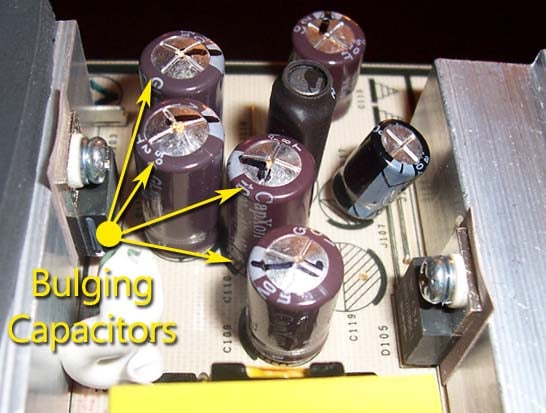
Test for thermals and stability:
- Download HWinfo and post a Screenshot of the sensors window, one at idle and another while putting load on the PC using Prime95 for the CPU side and Furmark for the GPU.
- Before running Prime95 make sure to enable Round-off checking (see 1st post under the tutorial).
NoteIt is not mandatory to run both tests simultaneously, although possible as long as the temperatures are under constant monitoring.
Reset the BIOS back to default:
NoteWrite down the current value of the SATA Mode!
Its either AHCI or IDE.
After resetting the CMOS go back and verify the value for SATA Mode is what it was
when the OS was installed.
If any component is overclocked reset it back to stock speeds!
Good places to read more:
This is the same as before, I already have your dumps I need the rest of the information generated by the collector.
Please try and run it as an Administrator (Right click, Run as Administrator).
If you want i will give you teamviewer ..
Can the HDD be the problem?? because is old 6 years and half..