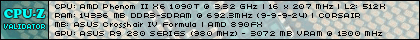5: kd> !errrec fffffa800be4f028
===============================================================================
Common Platform Error Record @ fffffa800be4f028
-------------------------------------------------------------------------------
Record Id : 01d17bee532beea8
Severity : Fatal (1)
Length : 928
Creator : Microsoft
Notify Type : Machine Check Exception
Timestamp : 3/12/2016 0:13:46 (UTC)
Flags : 0x00000000
===============================================================================
Section 0 : Processor Generic
-------------------------------------------------------------------------------
Descriptor @ fffffa800be4f0a8
Section @ fffffa800be4f180
Offset : 344
Length : 192
Flags : 0x00000001 Primary
Severity : Fatal
Proc. Type : x86/x64
Instr. Set : x64
Error Type : Cache error
Operation : Data Read
Flags : 0x00
Level : 1
CPU Version : 0x0000000000100fa0
Processor ID : 0x0000000000000005
===============================================================================
Section 1 : x86/x64 Processor Specific
-------------------------------------------------------------------------------
Descriptor @ fffffa800be4f0f0
Section @ fffffa800be4f240
Offset : 536
Length : 128
Flags : 0x00000000
Severity : Fatal
Local APIC Id : 0x0000000000000005
CPU Id : a0 0f 10 00 00 08 06 05 - 09 20 80 00 ff fb 8b 17
00 00 00 00 00 00 00 00 - 00 00 00 00 00 00 00 00
00 00 00 00 00 00 00 00 - 00 00 00 00 00 00 00 00
Proc. Info 0 @ fffffa800be4f240
===============================================================================
Section 2 : x86/x64 MCA
-------------------------------------------------------------------------------
Descriptor @ fffffa800be4f138
Section @ fffffa800be4f2c0
Offset : 664
Length : 264
Flags : 0x00000000
Severity : Fatal
Error : DCACHEL1_DRD_ERR (Proc 5 Bank 0)
Status : 0xb6002000d7000135
Address : 0x000000008832c200
Misc. : 0x0000000000000000


 Quote
Quote