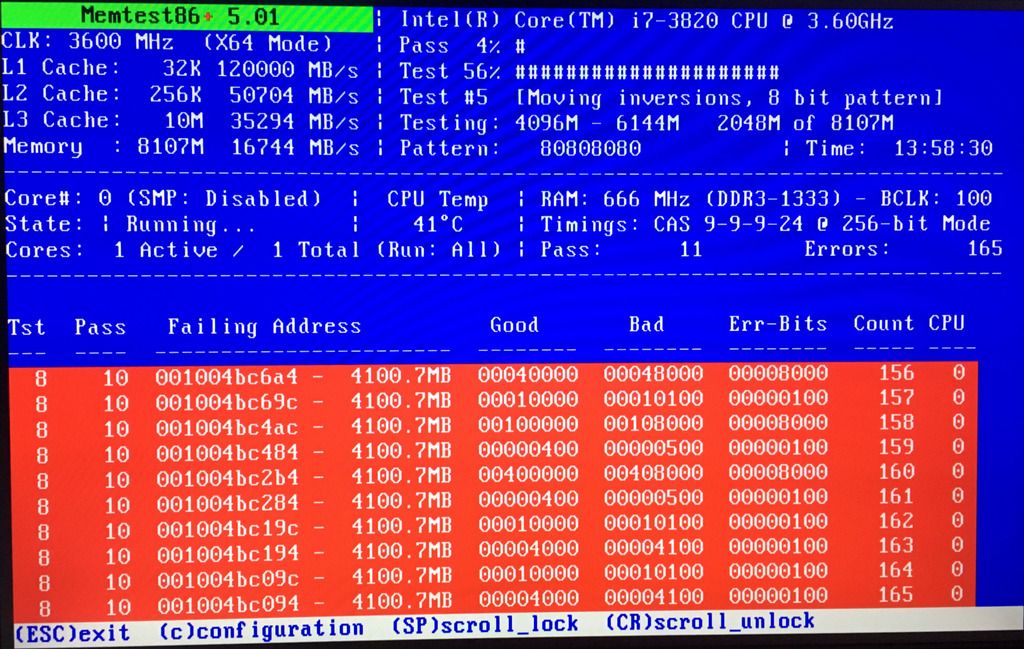New
#1
BSOD IRQL_NOT_LESS_OR_EQUAL Stop 0x0000000A
Hi
Suffering random BSOD's - they can occur while gaming or at desktop but also I can go for hours/days without any error and then multiple crashes. I haven't added any new hardware other than I bought a Thrustmaster RS 300 Steering wheel a couple of months back.
I've done Windows Updates and Malware Checks and have updated Microsoft Security Essentials.
Any help greatly appreciated.


 Quote
Quote