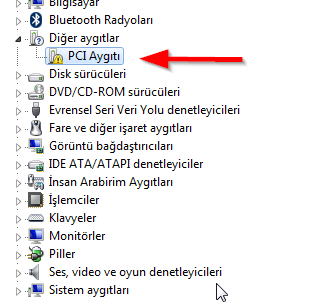New
#1
Random BSOD couldn't find solution
Hi guys
i have been getting random bsod since i purchased my laptop and i still couldnt find a solution
sometimes it happens sometimes not
here is my zip file
please look at last 2 dump files
Hi guys
i have been getting random bsod since i purchased my laptop and i still couldnt find a solution
sometimes it happens sometimes not
here is my zip file
please look at last 2 dump files
any help?
can someone help me please
Hi,
The file points to "Memory corruption", meaning one or more of the computer memory modules could be damage.
*******************************************************************************
* *
* Bugcheck Analysis *
* *
*******************************************************************************
DRIVER_POWER_STATE_FAILURE (9f)
A driver is causing an inconsistent power state.
Arguments:
Arg1: 0000000000000003, A device object has been blocking an Irp for too long a time
Arg2: fffffa800e27f060, Physical Device Object of the stack
Arg3: fffff800047db3d8, Functional Device Object of the stack
Arg4: fffffa800f318010, The blocked IRP
Debugging Details:
------------------
DRVPOWERSTATE_SUBCODE: 3
IRP_ADDRESS: fffffa800f318010
DEVICE_OBJECT: 0000000000000000
CUSTOMER_CRASH_COUNT: 1
DEFAULT_BUCKET_ID: VISTA_DRIVER_FAULT
BUGCHECK_STR: 0x9F
CURRENT_IRQL: 0
LAST_CONTROL_TRANSFER: from 0000000000000000 to fffff800030925c0
STACK_TEXT:
fffff800`047db388 00000000`00000000 : 00000000`00000000 00000000`00000000 00000000`00000000 00000000`00000000 : nt!MiAllocatePoolPages+0x741
STACK_COMMAND: kb
FOLLOWUP_IP:
nt!MiAllocatePoolPages+741
fffff800`030925c0 48894c2408 mov qword ptr [rsp+8],rcx
SYMBOL_STACK_INDEX: 0
SYMBOL_NAME: nt!MiAllocatePoolPages+741
FOLLOWUP_NAME: MachineOwner
MODULE_NAME: nt
DEBUG_FLR_IMAGE_TIMESTAMP: 55afca65
IMAGE_NAME: memory_corruption
FAILURE_BUCKET_ID: X64_0x9F_nt!MiAllocatePoolPages+741
BUCKET_ID: X64_0x9F_nt!MiAllocatePoolPages+741
Followup: MachineOwner
0x9F's are often USB-related error's. Unfortunately, in this case it appears to be a 3rd party driver for which WinDBG has no symbol information.Code:******************************************************************************* * * * Bugcheck Analysis * * * ******************************************************************************* Use !analyze -v to get detailed debugging information. BugCheck 9F, {3, fffffa800e17e060, fffff800047e43d8, fffffa800e18aa50}
The best advice I can offer is to update all 3rd party drivers for your system, then see if the BSOD still persists.
Also consider disabling bluetooth in device manager; and disable Mediatek Wireless Utility from Startup.
it is old one
microsoft optical mouse 100
https://www.microsoft.com/hardware/e...e-100#overview
i have only mouse and wireless usb adapter which is
150Mbps High Power Wireless USB Adapter TL-WN7200ND - Welcome to TP-LINK
And also there is unidentified Pci device on device manager which i couldnt find out what it is