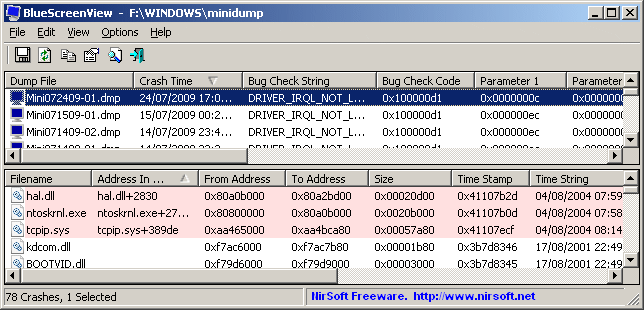New
#1
Windows 7 keeps crashing over and over....
Hi I'm new here, nice to meet you all. I've recently changed my OS from XP to Win 7 Ultimate x64. Windows 7 looks really cool. Unfortunately, problem started to show. First I've been getting frequent crashes. I did some search (before I came across this forum) and found out that the SQM Client and bad registry are some of the causes for crashing Windows 7. I tried some of the methods, however the problem still remains. I did some test to see if any of my applications would be the cause, and found out that uTorrent seems to be the major issue. I've been using uTorrent for quite a while with no problems at all. But ever since I switched to Win 7, problem seem to show.
I tried to run uTorrent alone for a couple of hours and it freezes the OS. I tried it numerous of times without any other applications and it gave me the same results. Heck, when Firefox is used together with uTorrent it speeds up the crash. My drives are all up to date and my PC specs meets the requirement for Win 7. (Except I don't have a Graphic Card):
Athlon 64 3000+ / 2GB Ram / HD 500 GB I also use a router, D-Link DI-604. uTorrent never had any problems with this when I was using XP.
Another problem which recently occurred is with the Windows Photo Viewer. When I click on a picture (regardless of which format) it 'stucks' at the loading page and the picture never shows. Strange as this did not occur when I first installed Win 7.
Last problem is with videos, I tried to use VLC player to play AVI, MKV files and it simply does not work. Now I'm not sure if this has to do with Win 7, but I'm certain it has nothing to do with the codecs.
Please, any professional insights would be mostly appreciated. This was suppose to be a great experience, but has now become a frustrating one. I checked some of the comments posted here, unfortunately none of them could solve my problem. (I'm sorry if I missed something) Thanks in advance!


 Quote
Quote