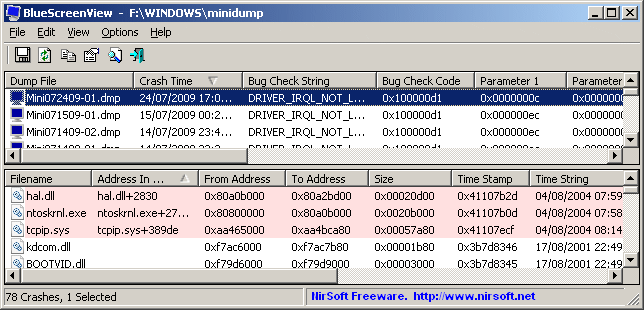New
#1
BSOD - Need Help with minidump files
I have been having system crashes intermittantly and need some help undestanding my minidump files... Here's what I am seeing:
Microsoft (R) Windows Debugger Version 6.11.0001.404 AMD64
Copyright (c) Microsoft Corporation. All rights reserved.
Loading Dump File [C:\Windows\Minidump\111709-25490-01.dmp]
Mini Kernel Dump File: Only registers and stack trace are available
Symbol search path is: SRV*c:\symbols*Symbol information
Executable search path is:
Windows 7 Kernel Version 7600 MP (8 procs) Free x64
Product: WinNt, suite: TerminalServer SingleUserTS
Built by: 7600.16385.amd64fre.win7_rtm.090713-1255
Machine Name:
Kernel base = 0xfffff800`02a5e000 PsLoadedModuleList = 0xfffff800`02c9be50
Debug session time: Tue Nov 17 20:07:10.583 2009 (GMT+1)
System Uptime: 0 days 10:04:53.441
Loading Kernel Symbols
...............................................................
................................................................
..........................
Loading User Symbols
Loading unloaded module list
.....
*******************************************************************************
* *
* Bugcheck Analysis *
* *
*******************************************************************************
Use !analyze -v to get detailed debugging information.
BugCheck A0, {9, ffffffffc0000001, 1, 0}
Probably caused by : ntkrnlmp.exe ( nt!PopEndMirroring+145 )
Followup: MachineOwner
---------
0: kd> !analyze -v
*******************************************************************************
* *
* Bugcheck Analysis *
* *
*******************************************************************************
INTERNAL_POWER_ERROR (a0)
The power policy manager experienced a fatal error.
Arguments:
Arg1: 0000000000000009, A fatal error occured while preparing the hibernate file.
Arg2: ffffffffc0000001, Status code
Arg3: 0000000000000001, Mirroring phase
Arg4: 0000000000000000
Debugging Details:
------------------
BUGCHECK_STR: 0xA0
CUSTOMER_CRASH_COUNT: 1
DEFAULT_BUCKET_ID: VISTA_DRIVER_FAULT
PROCESS_NAME: System
CURRENT_IRQL: 2
LAST_CONTROL_TRANSFER: from fffff80002d1b665 to fffff80002acff00
STACK_TEXT:
fffff880`089e1b08 fffff800`02d1b665 : 00000000`000000a0 00000000`00000009 ffffffff`c0000001 00000000`00000001 : nt!KeBugCheckEx
fffff880`089e1b10 fffff800`02d17464 : ffffffff`ffffffff ffffffff`ffffffff 00000000`001b49fa 00000000`00000000 : nt!PopEndMirroring+0x145
fffff880`089e1be0 fffff800`02d1b925 : fffff880`089e1d00 fffff880`00000008 00000000`00000000 fffffa80`00000008 : nt!MmDuplicateMemory+0xb64
fffff880`089e1cd0 fffff800`02d73166 : fffffa80`0912a040 fffffa80`0550a680 00000000`00000000 fffff800`02ac7d87 : nt!PopTransitionToSleep+0xd5
fffff880`089e1d40 fffff800`02aae486 : fffff800`02c48e80 fffffa80`0912a040 fffff800`02c56c40 fffff880`0123fa90 : nt!PspSystemThreadStartup+0x5a
fffff880`089e1d80 00000000`00000000 : 00000000`00000000 00000000`00000000 00000000`00000000 00000000`00000000 : nt!KxStartSystemThread+0x16
STACK_COMMAND: kb
FOLLOWUP_IP:
nt!PopEndMirroring+145
fffff800`02d1b665 cc int 3
SYMBOL_STACK_INDEX: 1
SYMBOL_NAME: nt!PopEndMirroring+145
FOLLOWUP_NAME: MachineOwner
MODULE_NAME: nt
IMAGE_NAME: ntkrnlmp.exe
DEBUG_FLR_IMAGE_TIMESTAMP: 4a5bc600
FAILURE_BUCKET_ID: X64_0xA0_IO_DUMPSTACK_INIT_ERROR_nt!PopEndMirroring+145
BUCKET_ID: X64_0xA0_IO_DUMPSTACK_INIT_ERROR_nt!PopEndMirroring+145
Followup: MachineOwner
Any ideas?
Thanks,
Skibum


 Quote
Quote