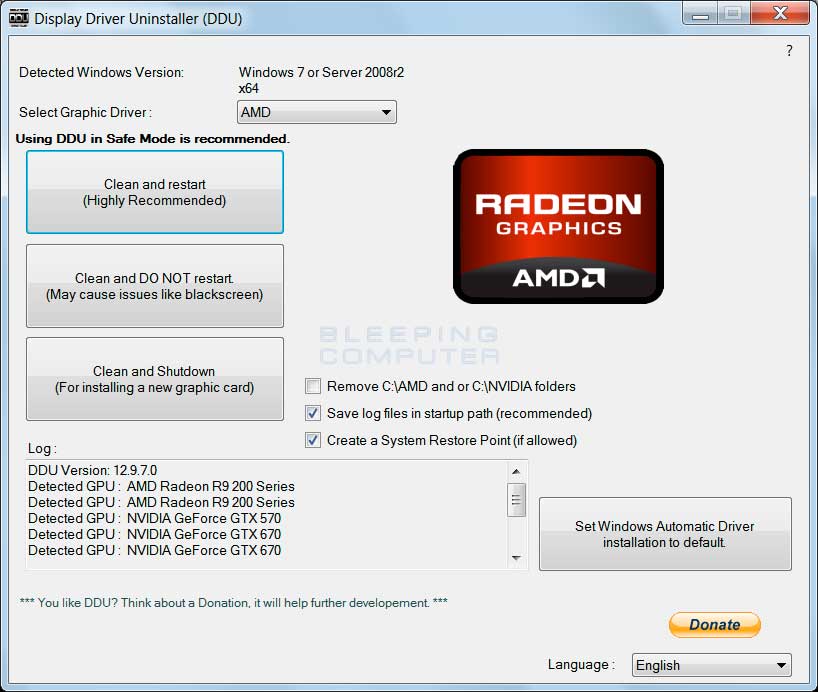New
#1
BSOD with online videos or windows image viewer
Hello community, you have succesfully helped me in the past.
Unfortunately i'm experiencing BSODs while playing certain videos on youtube. I couldn't say that's the cause for sure, because it wont happen everytime.
Yesterday I was viewing an image with the windows image viewer when suddenly COM Surrogate stopped working and then the screen froze and the cpu restarted
About one week ago I've got another BSOD, while navigating but I don't recall playing videos.
I updated my graphic card drivers hoping that it would solve the problem but didn't have success, today another bsod while on youtube using internet explorer, while the same video played with graphical glitches in Mozilla.
No crashes while gaming,
I suspect that is some driver issue because the BSOD repeated these pattern:
Screen freezes for a second
Screen goes black
Screen turns on , but it's still frozen
CPU Restarts
I will update TWO zip files, first analysis is from today, and the other is two years old just for comparison when things were ok
ATI RADEON HD 7700
I know that there are hundres of posts similars like this one (crashes while on youtube, etcetera) but I just want to make sure that is a graphic driver related problem before I venture myself into fixing myself
Many thanks again for such great forum
Last edited by ChrisCamm; 08 Sep 2016 at 21:45.


 Quote
Quote