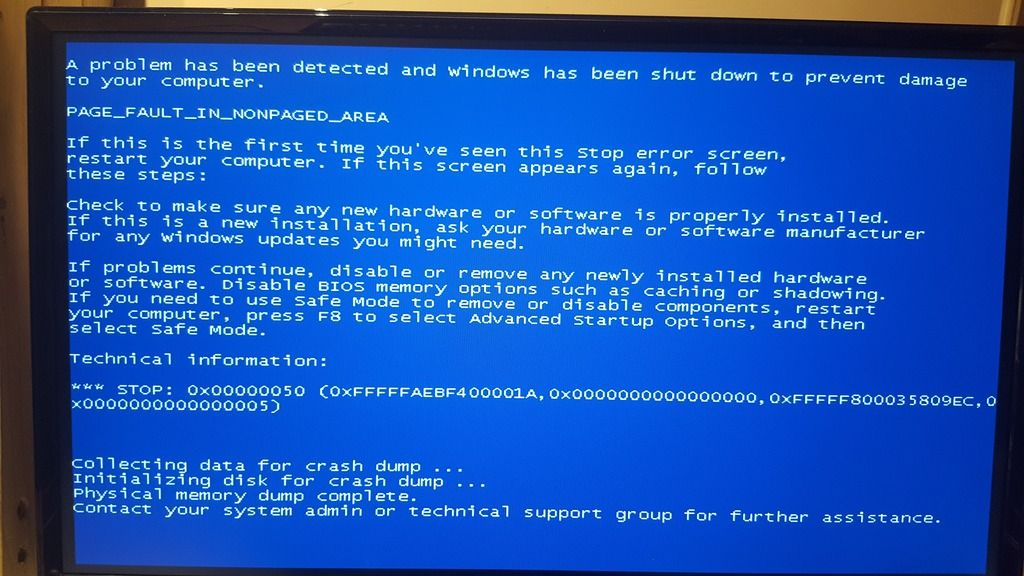New
#1
Various BSOD's just after startup
Hi all,
So I started getting BSOD's about a month ago, starting with Bad_Pool_Caller. I installed WhoCrashed which confirmed what I suspected, the crashes were caused by a ramdisk driver that my motherboard had recently installed. I uninstalled this software and the BSOD's stopped, for a few days at least. I have started getting Page Fault BSOD's regularly now and they only ever happen just after startup and only once, never during extended use. When I try to check what is causing them with WhoCrashed I get a message saying that crash dumps are enabled but no valid crash dumps are on my computer.
I have been trying to solve this with the folks over @ Toms Hardware but they recommended that I come here so I will detail what I have already done with them to save some time:
I have checked that the Page file system is setup correctly.
I have tried running driver verifier, but still no Mini-dump files.
I have run memtest (no errors)
I have run chkdsk after which I had a few days with no BSOD's but when I did have one a mini dump was written, though no mini dump files have been written since.
The Errors that I am getting are BAD_POOL_CALLER and Page Fault in Non Paged Area.


 Quote
Quote