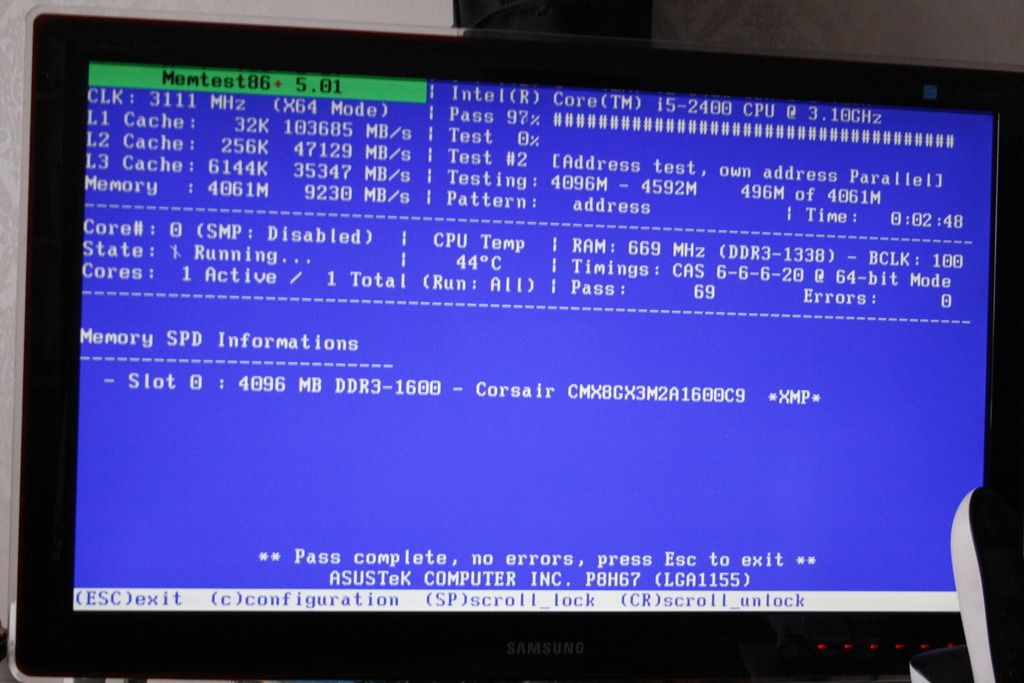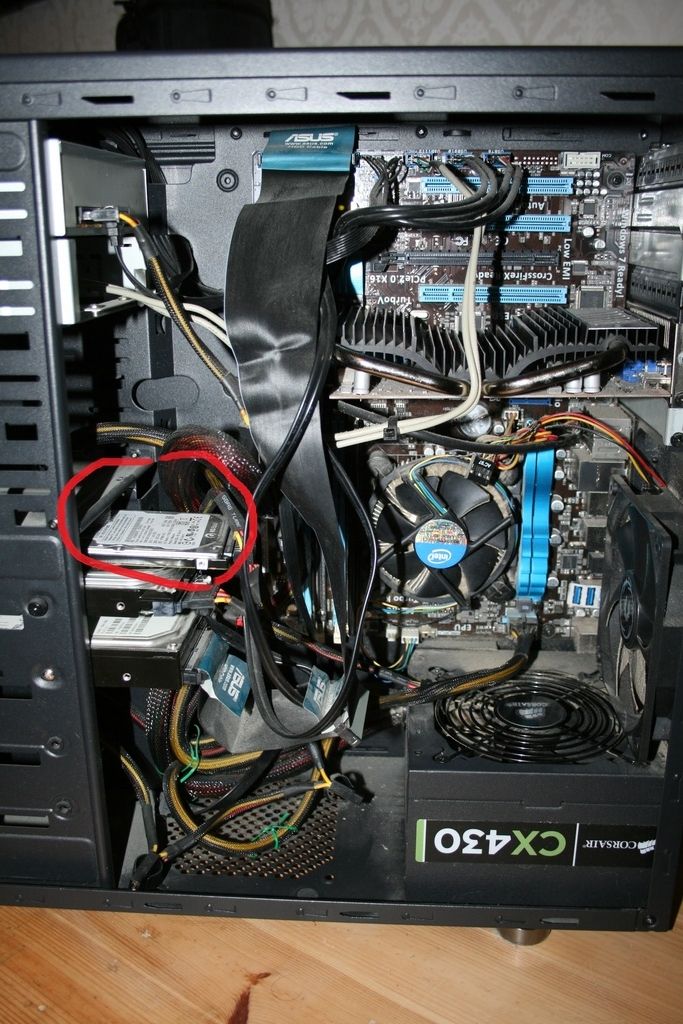New
#31
First is selected to run test and then got error second run i did nothing and let memtest run automactic! No errors!
In the config menu is got two test i dont know who to select!
Also dont know if you should let the memtest run automatic or enter config and run test?


 Quote
Quote Run MemTest86+ to analyse your RAM.
Run MemTest86+ to analyse your RAM.